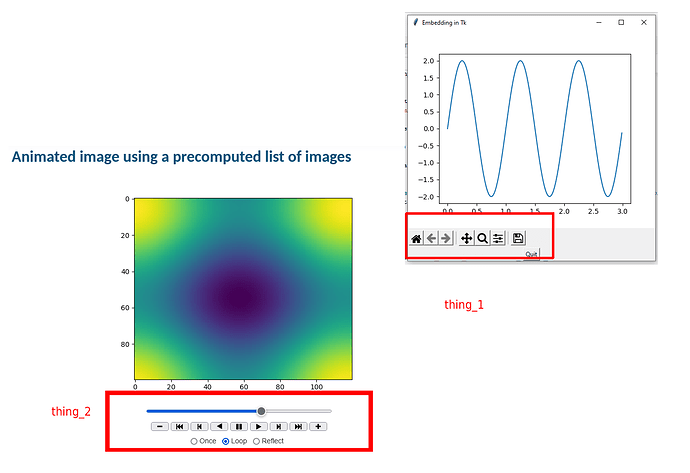Sorry for the “too general title”, but identification questions are hard to ask because… if one doesnt know what something is called, then how can one state what it is one wants to know how to identify?
Anyway, I hope my improvsed reference terminology doesnt sound bad… I just refer to them as thing_1 and thing_2 bc I dont know what they are…
Here’s why I want to know what each of those things is technically called in matplotlib lingo, so I can talk about them distinctly…
Specifically, I want to be able to remove “thing_1” from a tkinter window and replace or combine it with “thing_2” in a tkinter window… I realize this may or may not happen automatically, since they do different things… but it would still help to know what they are and how to control them…
The next question (still in tkinter) is… can you get the animation controls (thing_2) to operate an mp3 or an mp4… Most tkinter mp3 and mp4 players people make dont look that nice… but it looks like everything is there (except maybe volume control) for an mp3 or mp4 player…
The only other thing would be - assuming my question above is doable - how to change the colors and stuff… usually movies are best viewed on a dark background, but “thing_2” is white, so I would probably want it to change to black or gray…
Thank you!