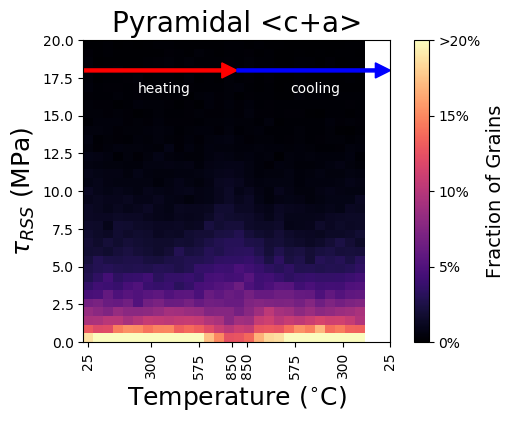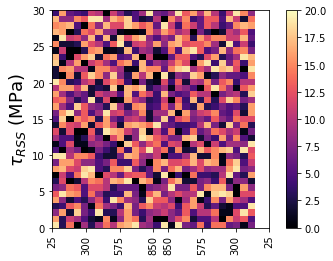I have a graph that is going to end up looking similar to this, but my temperatures aren’t lined up with the columns on my imshow correctly.
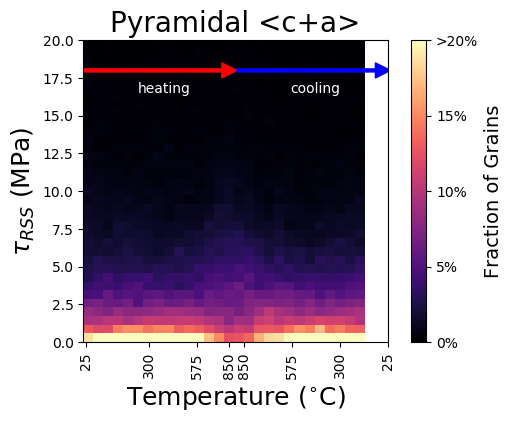
I want the center of a column to line up with its correct temperature which it clearly isn’t since the 6th column should be centered around 304 degrees but is at less than 300.
My temperature array is:
[ 25. , 62.52286391, 122.37952437, 183.61504435,
244.48113027, 304.80871299, 365.24825121, 425.72150559,
486.9569831 , 548.13454015, 607.86124051, 668.032111 ,
729.37803655, 789.63400426, 849.11687814, 850.03927429,
848.76808144, 788.36272649, 727.82624368, 664.60197952,
604.50949699, 545.09418284, 483.03350855, 422.78616096,
363.54545748, 300.8530085 , 241.75252009, 180.85414054]
I think I either have to switch from using imshow or figure out how to get the temperatures into specific spots. Ideas?