hey, I am a newbie so sorry in advance for probably a silly question.
so i installed matplotlib(screenshot 1," requirement already satisfied")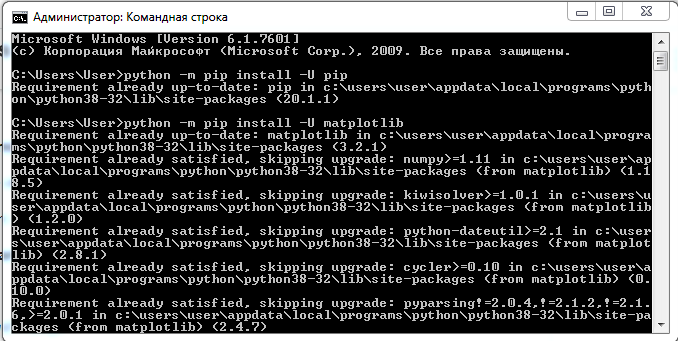
and tried to run a code:
import matplotlib.pyplot as plt
squares = [1, 4, 9]
plt.plot(squares)
plt.show()
but for some reason i get this:
Traceback (most recent call last):
File “C:\Users\User\Desktop\python_work\names.py”, line 1, in
import matplotlib.pyplot as plt
File “C:\Users\User\AppData\Local\Programs\Python\Python38-32\lib\site-packages\matplotlib_init_.py”, line 134, in
import tempfile
File “C:\Users\User\AppData\Local\Programs\Python\Python38-32\lib\tempfile.py”, line 45, in
from random import Random as _Random
File “C:\Users\User\Desktop\python_work\random.py”, line 1, in
from random import randint
ImportError: cannot import name ‘randint’ from partially initialized module ‘random’ (most likely due to a circular import) (C:\Users\User\Desktop\python_work\random.py)
[Finished in 0.4s with exit code 1]
[shell_cmd: python -u “C:\Users\User\Desktop\python_work\names.py”]
[dir: C:\Users\User\Desktop\python_work]
[path: C:\Program Files (x86)\AMD APP\bin\x86_64;C:\Program Files (x86)\AMD APP\bin\x86;C:\Windows\system32;C:\Windows;C:\Windows\System32\Wbem;C:\Windows\System32\WindowsPowerShell\v1.0;C:\Program Files (x86)\ATI Technologies\ATI.ACE\Core-Static;C:\Program Files (x86)\Brackets\command;C:\Users\User\AppData\Local\Programs\Python\Python38-32\Scripts;C:\Users\User\AppData\Local\Programs\Python\Python38-32;C:\Users\User\AppData\Local\Programs\Microsoft VS Code\bin]
can you please explain what I have missed?