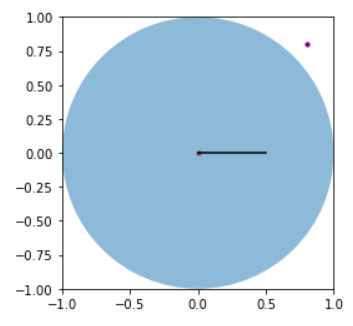hi,
I’ve the following code to display a circle with a centre. The centre is not visible, but the line from the centre is visible. If I set the alpha of the circle to 0.5, the centre is visible. Why the centre is not visible without setting alpha?
import matplotlib.pyplot as plt
import numpy as np
figure, axes = plt.subplots()
draw_circle = plt.Circle( (0,0), 1, fill= True)
axes.plot(np.linspace(0,0.5,50),np.zeros(50),color=“black”)
axes.add_artist(draw_circle)
axes.scatter(0,0,s=10,color=“red”)
axes.scatter(0.8,0.8,s=10,color=“purple”)
axes.set_aspect(1)
axes.set_xlim(left=-1,right=1)
axes.set_ylim(top=1,bottom=-1)
plt.show()
Without setting alpha =0.5,centre is not visible, but the line is visible
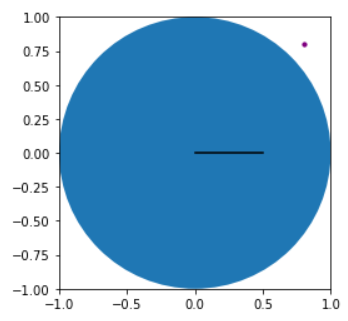
After setting alpha = 0.5, the centre is visible.