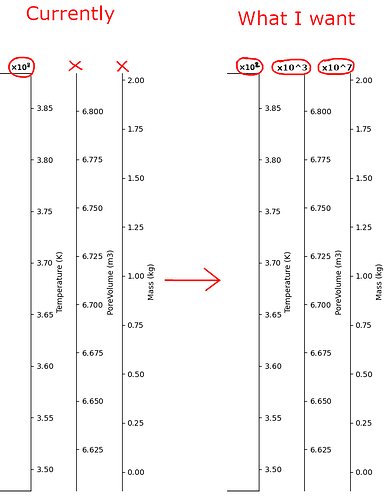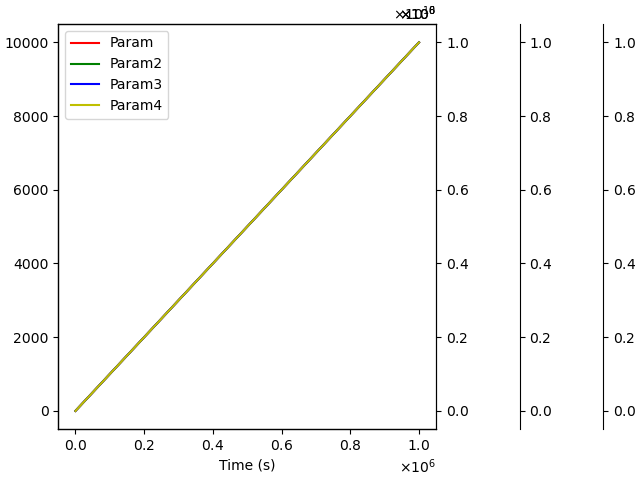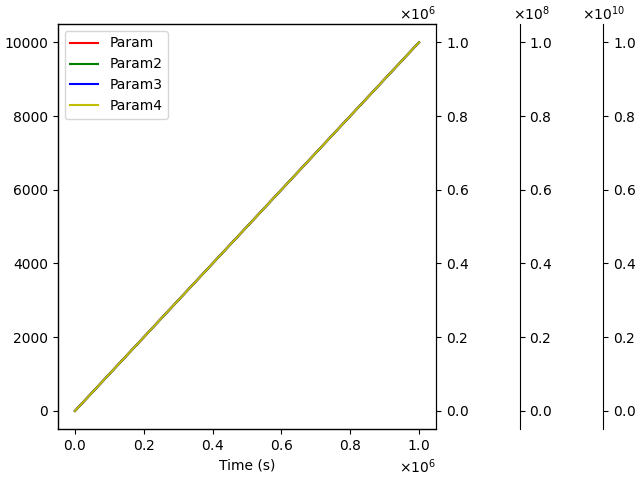Hello everyone.
I am creating a plot with twin axes, wether it is along X or Y axis. I use the constrained layout option to get all the axes to be displayed with homogeneous spacing between them.
Everything works fine with this setup but I face a small issue.
I am plotting mutliple types of data on my axes and depending on the axes, the data range can be quite different from [0, 10] up to [0, 1e20] and therefore I am using scientific notation. And this is where my problem is : the exponents of the scientific notations for each of my axes overlap on the same spot.
How can I change to make it look as in my picture below ?
Thanks a lot,
Have a great day.