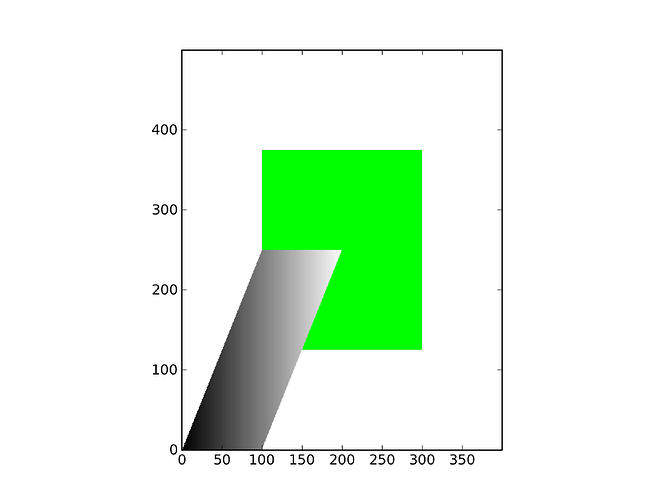Hi,
There was a recent discussion about opengl and matplotlib in the
context of matplotlib rendering speeds.
At the scipy sprints we put together a proof of concept renderer
for quad meshes using the opengl frame buffer object, which we
then render as a matplotlib image. Once the data is massaged
to the correct form we were seeing rendering speeds of about
10 million quads per second. See below.
Using this technique we can get the advantage of opengl without
having to write a full backend. Please let me know if you have
time to contribute to writing a more complete backend.
- Paul
-- meshgl.py --
# This program is public domain
import numpy
from pyglet.gl import *
import pyglet
from ctypes import POINTER,c_long,c_ubyte,c_int
def buildmesh(x,y):
"""
x,y are corners of the mesh quadrants
"""
# Quadlist is a list of pairs of vertices, left edge, right edge, right
# edge, one for each row. The resulting map will look like:
# [[p00 p10 p01 p11 p02 p12 ...] [p10 p20 p11 p21 ...] ...]
# Note that the x,y shape will be one more than the number of data values.
nr,nc = x.shape
quadstrips = numpy.empty((nr-1,nc*4),'f')
quadstrips[:,0::4] = x[:-1,:]
quadstrips[:,2::4] = x[1:,:]
quadstrips[:,1::4] = y[:-1,:]
quadstrips[:,3::4] = y[1:,:]
return quadstrips
def colorindex(z,clim,cmap):
# Calc colour indices
ncolors = cmap.shape[0]
step = float(clim[1]-clim[0])/(ncolors-1)
idx = numpy.asarray((z-clim[0])/step, dtype='i')
idx = numpy.clip(idx, 0, ncolors-1)
return idx
def buildcolor(z,clim=[0,1],cmap=None):
"""
z are centers of the mesh quadrants.
Note there size of z are less than size of x,y by 1 in each dim.
"""
# Generate colours
idx = colorindex(z, clim, cmap)
nr,nc = z.shape
# Quadlist is a list of pairs of vertices, left edge, right edge, right
# edge. The resulting map will look like:
# [[p00 p10 p01 p11 p02 p12 ...] [p10 p20 p11 p21 ...] ...]
# The z values correspond to the bottom right corner of each quad. This
# means we do not need the first two quads of each row and every odd
# quad after that. The resulting color list looks like the following:
# [[0 0 0 z00 0 z01 0 z02 ...] [0 0 0 z10 0 z11 0 z12 ...] ...]
# Each i,j has a four byte colour value.
colors = numpy.zeros((nr,2*nc+2,4),'B')
colors[:,3::2,:] = cmap[idx,:]
return colors
def draw_quads(x,y,z,clim=[0,1],cmap=None):
strips = buildmesh(x,y)
colors = buildcolor(z,clim,cmap)
nr,nc = strips.shape
nc = nc/2 # pair of vertices per point
starts = numpy.arange(0,nr*nc,nc,'i')
counts = numpy.ones(nr,'i')*nc
glEnableClientState(GL_VERTEX_ARRAY)
glEnableClientState(GL_COLOR_ARRAY)
glVertexPointer(2,GL_FLOAT,0,strips.ctypes.data)
glColorPointer(4,GL_UNSIGNED_BYTE,0,colors.ctypes.data)
glMultiDrawArrays(GL_QUAD_STRIP, #starts, counts, nr)
starts.ctypes.data_as(POINTER(c_int)),
counts.ctypes.data_as(POINTER(c_int)),
nr)
glDisableClientState(GL_VERTEX_ARRAY)
glDisableClientState(GL_COLOR_ARRAY)
def set_scene(w,h):
"""Set up the openGL transform matrices"""
glViewport(0, 0, w, h)
glMatrixMode(GL_PROJECTION)
glLoadIdentity()
glMatrixMode(GL_MODELVIEW)
glLoadIdentity()
glShadeModel(GL_FLAT)
glEnable(GL_BLEND)
glBlendFunc(GL_SRC_ALPHA, GL_ONE_MINUS_SRC_ALPHA)
# Clear scene
glClearColor(1, 1, 1, 0)
glClear(GL_COLOR_BUFFER_BIT)
def renderbuffer(w,h,draw):
"""Render buffer to off screen framebuffer object"""
# Make sure we support frame buffers
if not pyglet.gl.gl_info.have_extension('GL_EXT_framebuffer_object'):
raise RuntimeError("This OpenGL does not support framebuffer objects")
# Create a frame buffer context
framebuffers = (GLuint*1)(0)
glGenFramebuffersEXT(1, framebuffers)
glBindFramebufferEXT(GL_FRAMEBUFFER_EXT, framebuffers[0])
# Create a render buffer
renderbuffers = (GLuint*1)(0)
glGenRenderbuffersEXT(1, renderbuffers)
glBindRenderbufferEXT(GL_RENDERBUFFER_EXT, renderbuffers[0])
glRenderbufferStorageEXT(GL_RENDERBUFFER_EXT, GL_RGBA8, w, h)
glFramebufferRenderbufferEXT(GL_FRAMEBUFFER_EXT, GL_COLOR_ATTACHMENT0_EXT,
GL_RENDERBUFFER_EXT, renderbuffers[0])
status = glCheckFramebufferStatusEXT(GL_FRAMEBUFFER_EXT)
if status != GL_FRAMEBUFFER_COMPLETE_EXT:
raise RuntimeError("Could not create GL framebuffer")
# Render scene
set_scene(w,h)
draw()
glFlush()
# Retrieve buffer
buffer = numpy.empty((h,w,4),'B')
glReadPixels(0, 0, w, h, GL_RGBA, GL_UNSIGNED_BYTE, buffer.ctypes.data)
# View the buffer in the window
#glBindFramebufferEXT(GL_FRAMEBUFFER_EXT, 0)
# Release buffer
glDeleteRenderbuffersEXT(1, renderbuffers)
return buffer
# === DEMO CODE BELOW ===
def testmesh(shape=(3,2)):
"""sample scene"""
# Quad mesh vertices (nr x nc)
nr,nc = shape
x = numpy.arange(nr)[None,:] + numpy.arange(nc)[:,None]
y = numpy.arange(nr)[None,:] + numpy.zeros((nc,1))
# Quad mesh values (nr-1 x nc-1)
z = x[:-1,:-1]
# Grayscale RGBA colormap
R = numpy.linspace(0,255,64)
alpha = numpy.ones(64,'B')*255
cmap = numpy.array([R,R,R,alpha],'B').T
if True:
# Green box in center using default -1,1 coords
glColor3f(0., 1., 0.)
glRectf(-0.5, 0.5, 0.5, -0.5)
# Set data coordinates
glPushMatrix()
glOrtho(0,x.max()*2,0,y.max()*2,-1,1)
if True:
# Blue box unit size at 1,1 in data coords
glColor4f(0., 0., 1., 1.)
glRectf(1, 2, 2, 1)
draw_quads(x,y,z,clim=[z.min(),z.max()],cmap=cmap)
glPopMatrix()
class Window(pyglet.window.Window):
"""Pyglet driver"""
def __init__(self, w, h):
super(Window, self).__init__(width=w, height=h, resizable=True)
glClearColor(1.,1.,1.,1.)
self._dirty = True
def on_resize(self, w, h):
print "resize"
set_scene(w,h);
self._dirty = True
def draw(self):
if self._dirty:
print "draw"
#window.clear()
testmesh()
self._dirty = False
self.flip()
def run(self):
counter = 0
while not self.has_exit and counter < 1000:
self.dispatch_events()
self.draw()
counter += 1
def plot():
"""Matplotlib driver"""
import pylab
print "start rendering"
b = renderbuffer(400,500,lambda: testmesh((1000,1000)))
print "done rendering"
pylab.imshow(b,origin='lower')
pylab.show()
if __name__ == "__main__":
#Window(400,500).run()
plot()