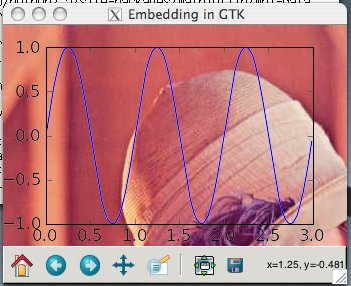Hello,
I'm having a problem reusing a figure with the savefig command.
I want to generate image timeseries with GoogleEarth displaying weather
radar data, so my plot geometry is the same always and only the color of the
patches which represent measurements changes over time.
Now I want those portions of the image, where no precipitation occurs to be
transparent so I was thinking about setting the visibility of those Polygons
to False and that would be it.
Unfortunately savefig seems to reuse the image it created before when called
a second time.
I wrote this example code.
···
##########################
#start
#set some image parameters
figsize = (1.,1.)
dpi = 300
rect = [0.,0.,1.,1.]
#get figure and axes objects
fig = plt.figure(figsize=figsize, dpi=dpi, frameon=False)
ax = fig.add_axes(rect, frameon=False)
ax.set_aspect(1.0)
#create two polygons, one filling the left half of the image
# one the right half
poly1 = Polygon(([0,0],[0.5,0],[0.5,1],[0,1],[0,0]), fill=True)
ax.add_patch(poly1)
poly2 = Polygon(([0.5,0],[1,0],[1,1],[0.5,1],[0.5,0]), fill=True)
ax.add_patch(poly2)
# basic colors black, red, green, blue
colors=['#000000','#ff0000','#00ff00','#0000ff']
# switch for the left polygon
values =[-1, 1, -1, 1]
for value, color in zip(values, colors):
if value < 0:
poly1.set_visible(False)
else:
poly1.set_visible(True)
poly1.set_facecolor(color)
poly2.set_facecolor(color)
plt.savefig('test'+color[1:]+'.png',dpi=dpi,format='png',transparent=True)
# end
##########################
Now, what I expect and what I get is:
Test000000.png: black on the right side, transparent with tick marks on the
left - this is what I get.
Testff0000.png: red on both sides with tick marks visible - This is what I
get.
Test00ff00.png: green on the right side, transparent on the left. What I get
is green on the right and red on the left. So the red from the previous
patch has been retained
Test0000ff.png: blue on both sides, which is what I get as well.
So apparently the plot is updated, but only in places where something is
actually drawn. The rest remains unchanged and so transparency is not
restored.
I tried using clf, cla, deleting objects. In all cases savefig just always
produced the first image over and over, most probably because nothing new
was drawn.
I even tried to remove fig's canvas object, hoping that the library might
create a new one, but that only gave me a traceback.
Any ideas what I'm doing wrong or how I could solve this problem?
Thank you very much in advance,
Thomas
--
Using Python2.5, matplotlib 0.98.3, numpy 1.1.1, matplotlib.basemap 0.99.1
On WindowsXP SP3, Pentium4 DualCore 3.4GHz, 3GB RAM