Hello Matplotlib Users !
The new ToolManager works well, it is very easy to add new ToolButtons !
See snapshot and associated code.
Questions:
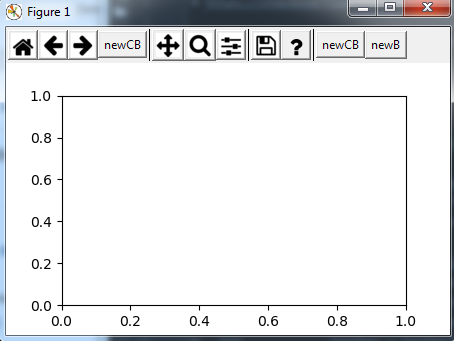
···
- Can we use this with Tkinter ? If yes can you send or point me to one example ?
(I know how to use a NavigationToolbar2Tk() with tkinter, but not a ToolbarTk() )
- How do we attach a callback function to the new button ?
Thanks!
From the bottom of:
https://stackoverflow.com/questions/20711148/ignore-matplotlib-cursor-widget-when-toolbar-widget-selected/20712813#20712813
This works well, and the Toggle Buttons remain Toggled, depressed.
import matplotlib.pyplot as plt
This is important
plt.rcParams[‘toolbar’] = ‘toolmanager’
# https://fossies.org/linux/matplotlib/lib/matplotlib/backends/_backend_tk.py
516 if matplotlib.rcParams[‘toolbar’] == ‘toolbar2’:
517 toolbar = NavigationToolbar2Tk(self.canvas, self.window)
518 elif matplotlib.rcParams[‘toolbar’] == ‘toolmanager’:
519 toolbar = ToolbarTk(self.toolmanager, self.window)
fig, ax = plt.subplots()
print(fig.canvas.manager.toolbar._groups)
{‘navigation’: <tkinter.Frame object .!toolbartk.!frame>, ‘zoompan’: <tkinter.Frame object .!toolbartk.!frame3>,
‘io’: <tkinter.Frame object .!toolbartk.!frame5>}
807 def add_toolitem(self, name, group, position, image_file, description, toggle):
fig.canvas.manager.toolbar.add_toolitem(‘newCB’, ‘newg’, 0, None, ‘new check-button’, True) # creates new group and check-button !!!
fig.canvas.manager.toolbar.add_toolitem(‘newB’, ‘newg’, 0, None, ‘new button’, False) # creates new group and button !!!
fig.canvas.manager.toolbar.add_toolitem(‘newCB’, ‘navigation’, 0, None, ‘new check-button’, True) # creates button at the end of the first group
def on_click(evt):
state = fig.canvas.manager.toolbar.toolmanager.active_toggle[“default”]
if state is None:
print(“no tool selected”)
else:
print(f"{state} selected")
zoom selected
pan selected
no tool selected
cid = fig.canvas.mpl_connect(‘button_press_event’, on_click)
plt.show()
Schlumberger-Private