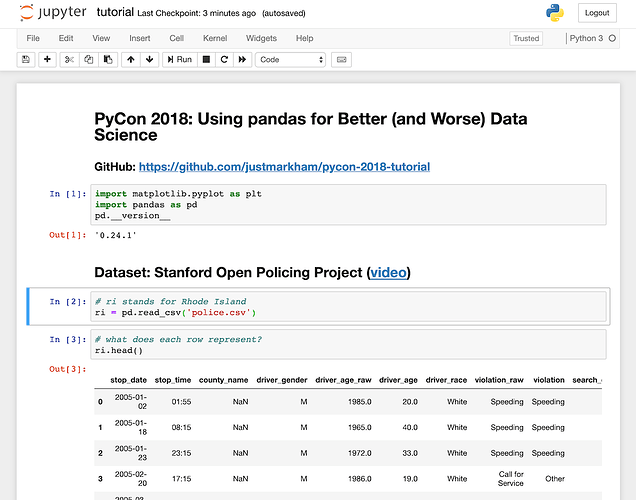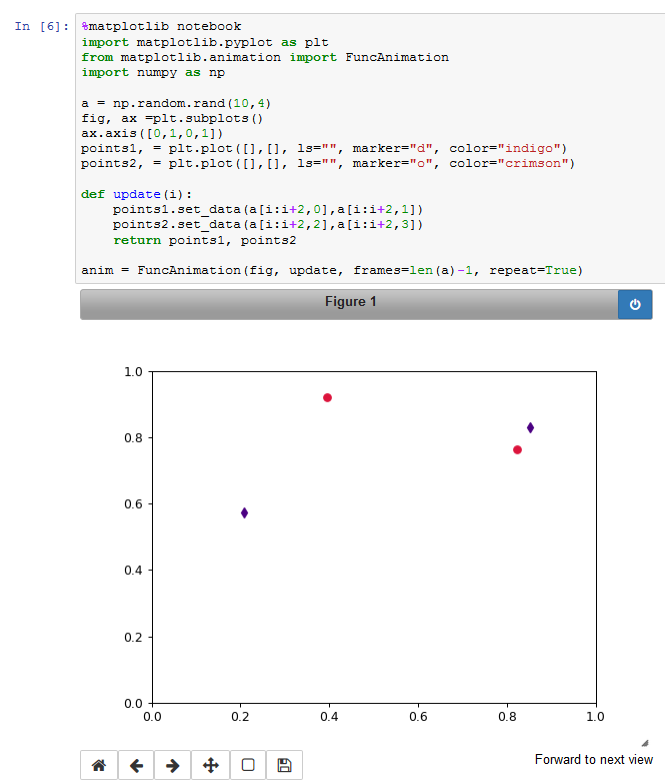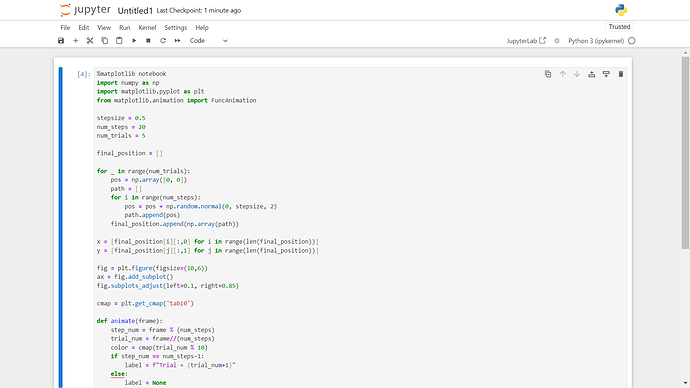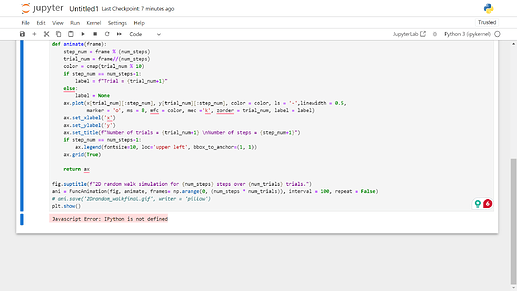Hello,
I am experiencing difficulties in displaying Matplotlib animation in Jupyter Notebook. Previously, I could easily display it by using the %matplotlib notebook magic command, but ever since I downloaded the new Anaconda version (Anaconda3-2024.02-1) on my new laptop, it is not working. Moreover, the Jupyter Notebook interface now looks similar to Jupyter Lab’s, unlike before.
Previously, it looked like this:
And the animation appeared as this
And now it looks like
And the animation is also not displaying
This is the Jupyter version that I am using now
Selected Jupyter core packages...
IPython : 8.20.0
ipykernel : 6.28.0
ipywidgets : 7.6.5
jupyter_client : 8.6.0
jupyter_core : 5.5.0
jupyter_server : 2.10.0
jupyterlab : 4.0.11
nbclient : 0.8.0
nbconvert : 7.10.0
nbformat : 5.9.2
notebook : 7.0.8
qtconsole : 5.4.2
traitlets : 5.7.1
(can I, by any chance, get the previous notebook?)