I am currently attempting to create an animation for a basic projectile motion, but I am encountering some problems in displaying the line that connects the markers. Although the markers are visible in the plot, the line does not appear. I have attempted to fix the issue by restarting the kernel and re-running the code, but it has not resolved the problem.
I have attached the code and the animation that I got.
%matplotlib ipympl
%clear
import matplotlib.pyplot as plt
from matplotlib.animation import FuncAnimation
import numpy as np
from math import *
th = 45
angle = np.deg2rad(th)
v = 20
g = 10
tm = (2*v*sin(angle)/g) ## total time of flight
R = v**2*sin(2*angle)/g
Hm = (v*sin(angle))**2/(2*g)
fig = plt.figure(figsize= (10,6))
ax = fig.add_subplot()
def animate(t):
x = v*cos(angle)*t
y = v*sin(angle)*t - 0.5*g*t**2
ax.plot(x,y, 'k-', lw = 1, marker = 'o', mfc = 'blue', mec = 'k')
ax.set_xlabel('x')
ax.set_ylabel('y')
ax.set_title(f'Horizontal Range = {x:.2f}m, time of flight = {t:0.2f}s')
ax.set_xlim(0,R+2)
ax.set_ylim(0, Hm+0.5)
return ax
fig.suptitle('Projectile Motion')
anim = FuncAnimation(fig, animate, frames=np.linspace(0, tm, 50),interval = 100, repeat = False)
anim.save('projectile.gif', writer='pillow')
plt.show()
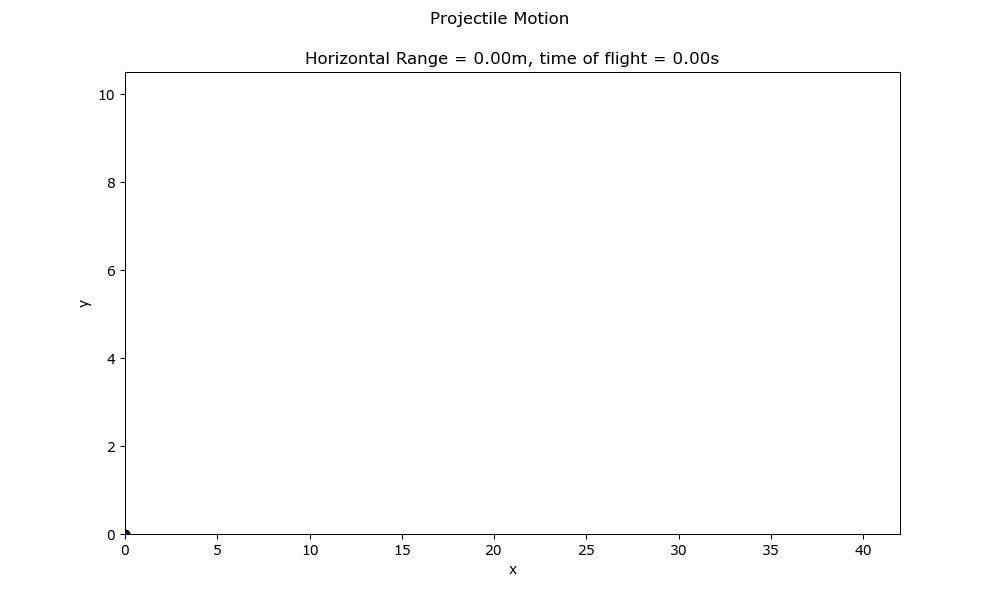
When the markers in the plot are removed, the plot disappears.
ax.plot(x,y, 'k-')
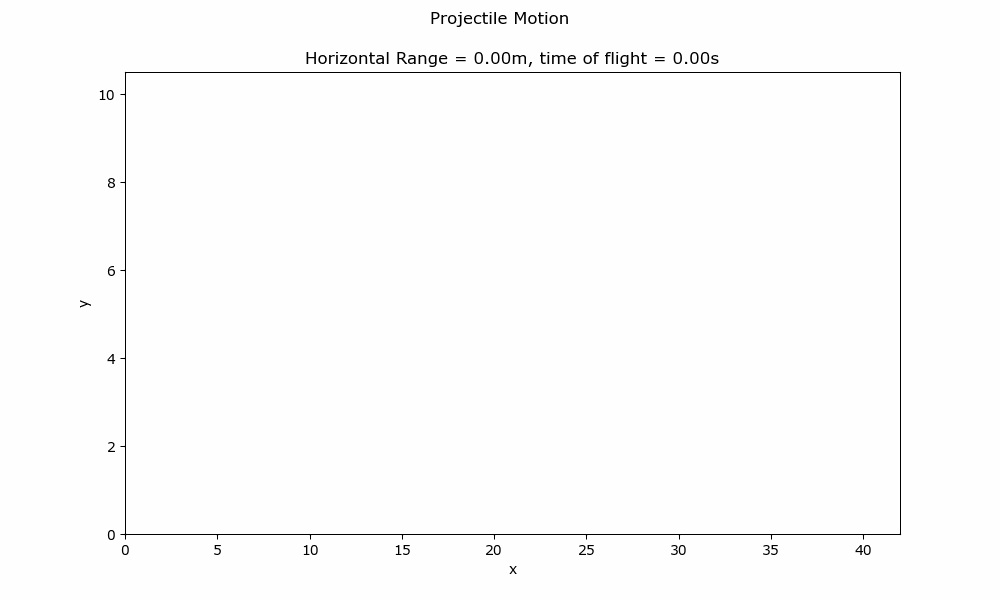
Whereas If I try to plot a simple plot without any animation then the line is appearing.
plt.plot(np.arange(1,10), np.random.randint(10,20, 9), 'k-', lw = 1, marker = 'o', mfc = 'blue', mec = 'k')
plt.show()
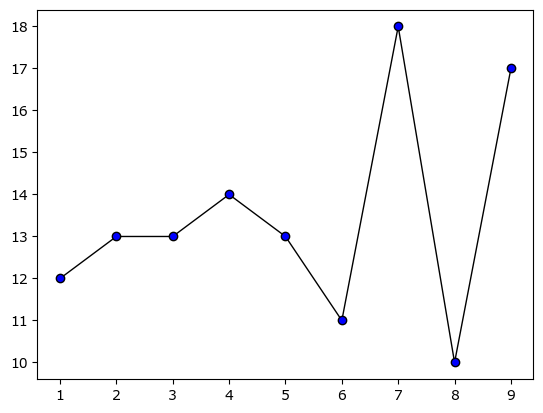
Could you kindly provide me with suggestions on how to resolve this issue?
I’m running the code in Jupyter Notebook(version 7+)
matplotlib version - 3.8.4