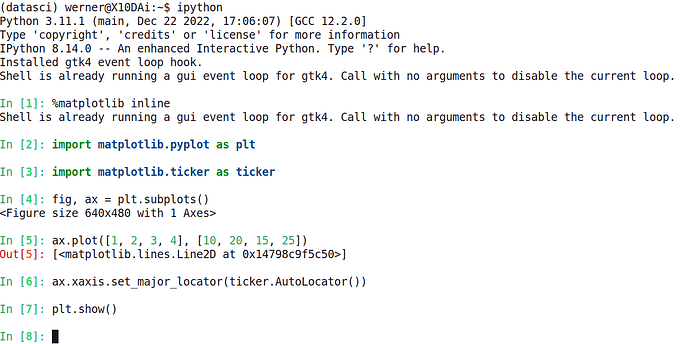This happens immediately on start, so you must have some configuration picking it. I don’t know where to find that, but I’m sure it’s somewhere in the IPython docs.
According to the description here, it’s controlled by c.InteractiveShellApp.gui, but I don’t set this option at all:
(datasci) werner@X10DAi:~/.ipython/profile_default$ ug c.InteractiveShellApp
ipython_config.py:c.InteractiveShellApp.matplotlib = 'inline'
See below for the configurations done before:
(datasci) werner@X10DAi:~/.ipython/profile_default$ cat ipython_config.py
#https://github.com/astoff/comint-mime/issues/2#issuecomment-922462074
#$ ipython -h|egrep -B5 'InteractiveShellApp.matplotlib|InteractiveShellApp.pylab'
#--pylab
# Pre-load matplotlib and numpy for interactive use with
# the default matplotlib backend.
# Equivalent to: [--InteractiveShellApp.pylab=auto]
#--matplotlib
# Configure matplotlib for interactive use with
# the default matplotlib backend.
# Equivalent to: [--InteractiveShellApp.matplotlib=auto]
#--
#--pylab=<CaselessStrEnum>
# Pre-load matplotlib and numpy for interactive use, selecting a particular
# matplotlib backend and loop integration.
# Choices: any of ['auto', 'agg', 'gtk', 'gtk3', 'inline', 'ipympl', 'nbagg', 'notebook', 'osx', 'pdf', 'ps', 'qt', 'qt4', 'qt5', 'svg', 'tk', 'widget', 'wx'] (case-insensitive) or None
# Default: None
# Equivalent to: [--InteractiveShellApp.pylab]
#--matplotlib=<CaselessStrEnum>
# Configure matplotlib for interactive use with the default matplotlib
# backend.
# Choices: any of ['auto', 'agg', 'gtk', 'gtk3', 'inline', 'ipympl', 'nbagg', 'notebook', 'osx', 'pdf', 'ps', 'qt', 'qt4', 'qt5', 'svg', 'tk', 'widget', 'wx'] (case-insensitive) or None
# Default: None
# Equivalent to: [--InteractiveShellApp.matplotlib]
c.InteractiveShellApp.matplotlib = 'inline'
#$ ipython --help | grep -A2 -- --pdb
#--pdb
# Enable auto calling the pdb debugger after every exception.
# Equivalent to: [--InteractiveShell.pdb=True]
#$ ipython -h | grep -A3 -- -automagic
#--automagic
# Turn on the auto calling of magic commands. Type %%magic at the
# IPython prompt for more information.
# Equivalent to: [--InteractiveShell.automagic=True]
#--no-automagic
# Turn off the auto calling of magic commands.
# Equivalent to: [--InteractiveShell.automagic=False]