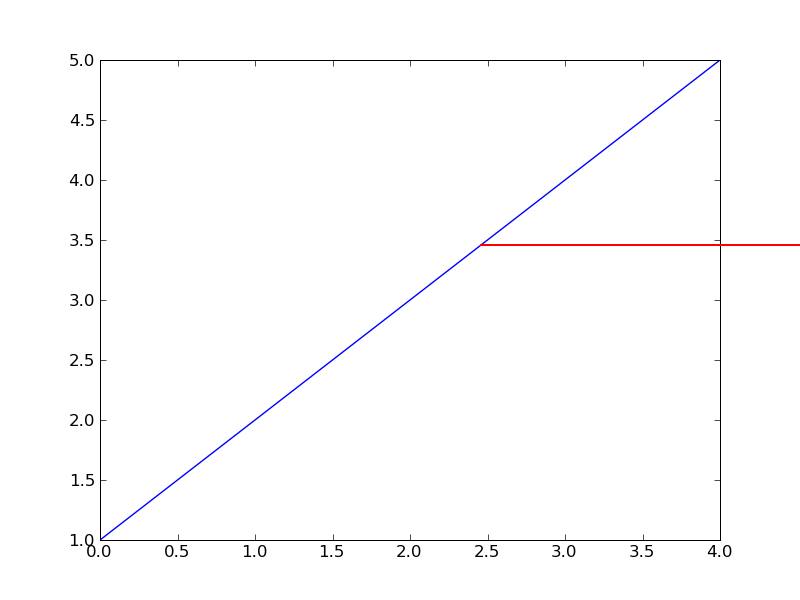Hi there -
I’m wondering if there is a way to do this, since I haven’t found anything online or in the mailing list archives that covers it. I’d like to draw a line from inside the plot area to outside the plot area (see attached image - the blue line is what I plot, but I’d like to know how to create something like the red line, which goes beyond the axes of the plot). I’m guessing I would create an additional layer in the same figure, but make a layer without axes. However, I’m not exactly sure what I should do - add an additional canvas? a new renderer? If you can point me to the right documentation or give me some idea of how I should be doing this, I would really appreciate it.
Charles
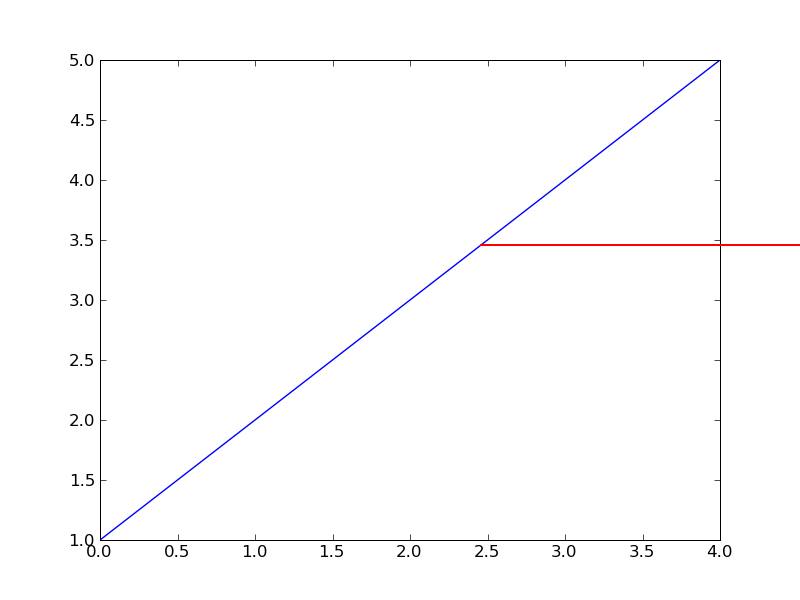
···
==========
The 2nd Law of Thermodynamics… If you think things are a mess now, JUST WAIT!
charles reid wrote:
Hi there -
I'm wondering if there is a way to do this, since I haven't found anything online or in the mailing list archives that covers it. I'd like to draw a line from inside the plot area to outside the plot area (see attached image - the blue line is what I plot, but I'd like to know how to create something like the red line, which goes beyond the axes of the plot). I'm guessing I would create an additional layer in the same figure, but make a layer without axes. However, I'm not exactly sure what I should do - add an additional canvas? a new renderer? If you can point me to the right documentation or give me some idea of how I should be doing this, I would really appreciate it.
You can turn off the clipping to the axes box on a per-artist basis. Something like this:
import matplotlib.pyplot as plt
import numpy as np
x = np.arange(10)
y = np.ones_like(x)
ll = plt.plot(x,y) # returns a sequence of line objects
ll[0].set_clip_on(False)
plt.axis([0,3,0,3])
plt.show()
Eric
···
Charles
==========
The 2nd Law of Thermodynamics... If you think things are a mess now, JUST WAIT!
------------------------------------------------------------------------
------------------------------------------------------------------------
-------------------------------------------------------------------------
This SF.Net email is sponsored by the Moblin Your Move Developer's challenge
Build the coolest Linux based applications with Moblin SDK & win great prizes
Grand prize is a trip for two to an Open Source event anywhere in the world
http://moblin-contest.org/redirect.php?banner_id=100&url=/
------------------------------------------------------------------------
_______________________________________________
Matplotlib-users mailing list
Matplotlib-users@lists.sourceforge.net
matplotlib-users List Signup and Options
That does the trick! Thanks Eric.
···
==========
The 2nd Law of Thermodynamics… If you think things are a mess now, JUST WAIT!
On Sat, Sep 20, 2008 at 12:47 PM, Eric Firing <efiring@…202…> wrote:
charles reid wrote:
Hi there -
I’m wondering if there is a way to do this, since I haven’t found anything online or in the mailing list archives that covers it. I’d like to draw a line from inside the plot area to outside the plot area (see attached image - the blue line is what I plot, but I’d like to know how to create something like the red line, which goes beyond the axes of the plot). I’m guessing I would create an additional layer in the same figure, but make a layer without axes. However, I’m not exactly sure what I should do - add an additional canvas? a new renderer? If you can point me to the right documentation or give me some idea of how I should be doing this, I would really appreciate it.
You can turn off the clipping to the axes box on a per-artist basis. Something like this:
import matplotlib.pyplot as plt
import numpy as np
x = np.arange(10)
y = np.ones_like(x)
ll = plt.plot(x,y) # returns a sequence of line objects
ll[0].set_clip_on(False)
plt.axis([0,3,0,3])
plt.show()
Eric
Charles
==========
The 2nd Law of Thermodynamics… If you think things are a mess now, JUST WAIT!
This SF.Net email is sponsored by the Moblin Your Move Developer’s challenge
Build the coolest Linux based applications with Moblin SDK & win great prizes
Grand prize is a trip for two to an Open Source event anywhere in the world
http://moblin-contest.org/redirect.php?banner_id=100&url=/
Matplotlib-users mailing list
Matplotlib-users@lists.sourceforge.net
https://lists.sourceforge.net/lists/listinfo/matplotlib-users