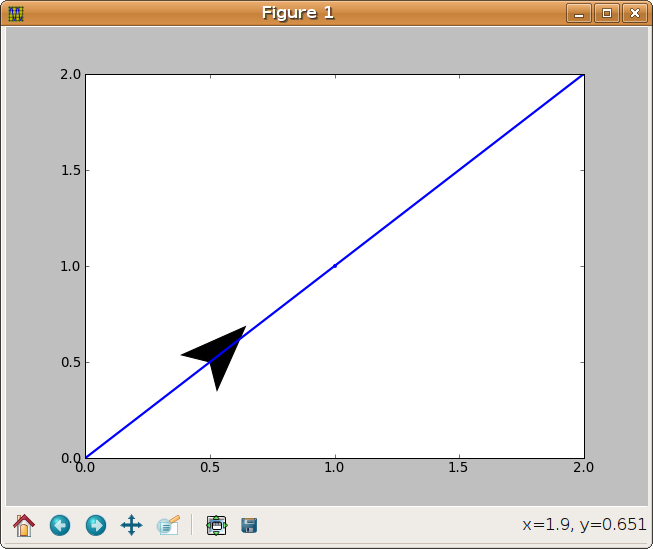Hello,
the original problem that I have is to add an arrow to the end of a
plotted line. I tried this
from pylab import *
x=linspace(0, 1.85, 100)
y=sin(x)
dx=x[-1] - x[-2]
dy=y[-1] - y[-2]
plot(x,y,lw=2)
arrow(x[-2], y[-2], dx, dy,
width=.02,
length_includes_head=True,
head_length=sqrt(dx**2+dy**2),
lw=0, overhang=.1)
But this is ugly. And when I zoom in the arrowsize isnt scaled with the
linewidth.
Any idea instead to switch to the pyx package?
By,
Friedrich
Hello,
I want do add an arrow *tip* to a line with the same angle.
I have tried this:
from pylab import *
from matplotlib import collections, transforms
def MyArrow(ax, x, y, ang, scale=50, over=.5, color='k'):
ar = [(0,0), (-.5,-over), (0,1), (.5,-over), (0,0)]
col = collections.PolyCollection(
[ar],
offsets=(x, y),
transOffset=ax.transData,
color=color
)
col.set_transform(transforms.Affine2D().rotate(ang).scale(scale))
ax.add_collection(col)
plot([0,1,2], '.-', lw=2)
MyArrow(gca(), .5, .5, -pi/4)
draw()
and I get an arrow tip without the same line angle  See the attached
See the attached
image.
Can you help me to get the right transformation?
Thanks,
Friedrich
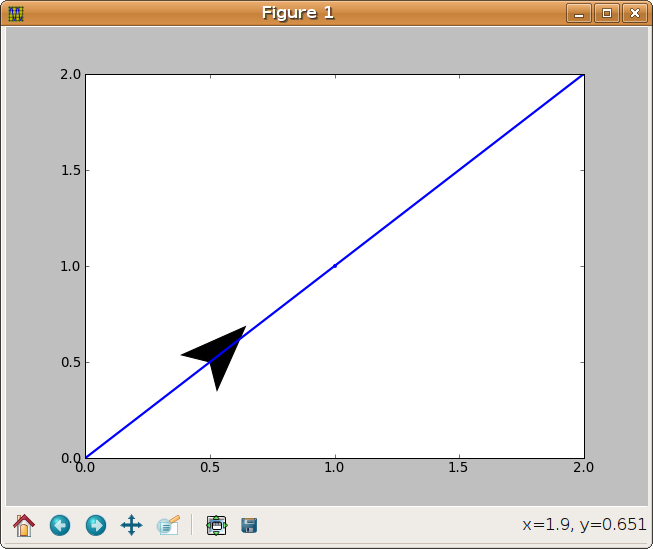
It should behave like a marker: it should not resize when I zoom in.
By, Friedrich
···
On Tue, Jun 03, 2008 at 03:55:48PM +0200, Friedrich Hagedorn wrote:
I want do add an arrow *tip* to a line with the same angle.
 See the attached
See the attached