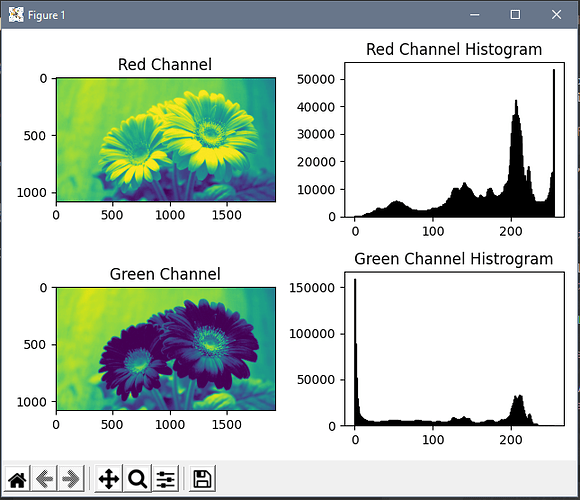Hello. When I plot some images in gui window, it have very poor performance for interactions(resize the window, zoom image, etc…). May some one help me to fix this issue?
import matplotlib.pyplot as plt
import matplotlib.image as img
img = img.imread("flower.jpg")
fig, ((axs1, axs2), (axs3, axs4)) = plt.subplots(2, 2)
red = img[:, :, 0]
axs1.imshow(red)
axs1.set_title('Red Channel')
axs2.hist(red.ravel(), bins=256, range=(0.0, 255.0), fc='k', ec='k')
axs2.set_title("Red Channel Histogram")
green = img[:, :, 1]
axs3.imshow(green)
axs3.set_title("Green Channel")
axs4.hist(green.ravel(), bins=256, range=(0.0, 255), fc='k', ec='k')
axs4.set_title("Green Channel Histrogram")
plt.tight_layout()
plt.show()