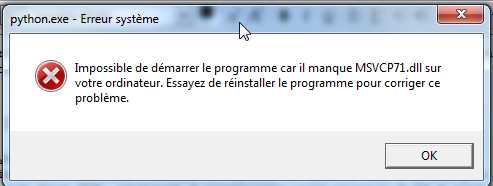Hi Stan,
Stan West wrote:
From: Werner F. Bruhin [] Sent: Friday, October 23, 2009 07:31
I am just installing Windows 7 Pro and I am running into a problem with matplotlib.
When running e.g. barchart_demo.py I get an error that it can not find msvcp71.dll (the dll is in C:\Python25) and I see the following exception.
Traceback (most recent call last):
[...]
File "C:\Python25\Lib\site-packages\matplotlib\transforms.py", line 34, in <module>
from matplotlib._path import affine_transform
ImportError: DLL load failed: Le module spcifi est introuvable.
[...]
Hi, Werner. I've been running the release candidate of Windows 7 and haven't
encountered that issue.
Same here, I had no problem with the RC, but frankly did very little
work with it.
My Python installation is that of Python(x,y) 2.1.17,
which includes the same version of Python as yours, and I'm using a build of
matplotlib from SVN, although I previously used version 0.99.0 without DLL
trouble.
On my machine, I found msvcp71.dll in several directories under
C:\Python25\Lib\site-packages (including site-packages\wx-2.8-msw-unicode\wx),
in C:\Windows\System32, and in several locations under C:\Program Files, but
not in C:\Python25. There is a similarly-named msvcr71.dll in C:\Python25.
I have both “p” and “r” of msvcX71.dll.
I'm wondering whether and how msvcp71.dll is related to the traceback to the
_path module, because the _path module comprises a .pyd (~= .dll) file. You
might start Python, enter "from matplotlib._path import affine_transform", and
see whether the import is successful.
No idea, I see it when I try to run barchart_demo.py (MPL example)
which uses pyplot.
I get this error:
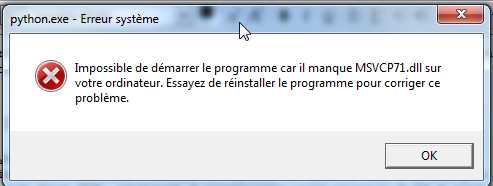
Free translation: can’t start program as MSVCP71.dll is missing.
If I run Process Monitor from SysInternals I see the following (partial
info):
19:22:17,5153511 python.exe 4884 CloseFile
C:\Python25\Lib\site-packages\matplotlib SUCCESS
19:22:17,5155160 python.exe 4884 QueryOpen
C:\Python25\Lib\site-packages\matplotlib_path.pyd FAST IO
DISALLOWED
19:22:17,5156277 python.exe 4884 CreateFile
C:\Python25\Lib\site-packages\matplotlib_path.pyd SUCCESS
Desired Access: Read Attributes, Disposition: Open, Options: Open
Reparse Point, Attributes: n/a, ShareMode: Read, Write, Delete,
AllocationSize: n/a, OpenResult: Opened
19:22:17,5156601 python.exe 4884 QueryBasicInformationFile
C:\Python25\Lib\site-packages\matplotlib_path.pyd SUCCESS
CreationTime: 21/09/2009 12:48:34, LastAccessTime: 21/09/2009 12:48:34,
LastWriteTime: 21/09/2009 12:48:34, ChangeTime: 23/10/2009 10:50:57,
FileAttributes: A
19:22:17,5156678 python.exe 4884 CloseFile
C:\Python25\Lib\site-packages\matplotlib_path.pyd SUCCESS
19:22:17,5158058 python.exe 4884 CreateFile
C:\Python25\Lib\site-packages\matplotlib_path.pyd SUCCESS
Desired Access: Read Data/List Directory, Execute/Traverse,
Synchronize, Disposition: Open, Options: Synchronous IO Non-Alert,
Non-Directory File, Attributes: n/a, ShareMode: Read, Delete,
AllocationSize: n/a, OpenResult: Opened
19:22:17,5158421 python.exe 4884 CreateFileMapping
C:\Python25\Lib\site-packages\matplotlib_path.pyd FILE LOCKED WITH
ONLY READERS SyncType: SyncTypeCreateSection, PageProtection:
PAGE_EXECUTE
19:22:17,5158845 python.exe 4884 CreateFileMapping
C:\Python25\Lib\site-packages\matplotlib_path.pyd SUCCESS
SyncType: SyncTypeOther
19:22:17,5160863 python.exe 4884 Load Image
C:\Python25\Lib\site-packages\matplotlib_path.pyd SUCCESS Image
Base: 0x1d20000, Image Size: 0x25000
19:22:17,5163767 python.exe 4884 CloseFile
C:\Python25\Lib\site-packages\matplotlib_path.pyd SUCCESS
19:22:17,5165840 python.exe 4884 QueryOpen
C:\Python25\Lib\site-packages\matplotlib\MSVCP71.dll FAST IO
DISALLOWED
19:22:17,5166951 python.exe 4884 CreateFile
C:\Python25\Lib\site-packages\matplotlib\MSVCP71.dll NAME NOT
FOUND Desired Access: Read Attributes, Disposition: Open, Options:
Open Reparse Point, Attributes: n/a, ShareMode: Read, Write, Delete,
AllocationSize: n/a
19:22:17,5168595 python.exe 4884 QueryOpen
C:\Windows\System32\MSVCP71.dll FAST IO DISALLOWED
19:22:17,5169728 python.exe 4884 CreateFile
C:\Windows\System32\MSVCP71.dll NAME NOT FOUND Desired Access:
Read Attributes, Disposition: Open, Options: Open Reparse Point,
Attributes: n/a, ShareMode: Read, Write, Delete, AllocationSize: n/a
19:22:17,5171587 python.exe 4884 QueryOpen
C:\Windows\system\MSVCP71.dll FAST IO DISALLOWED
19:22:17,5172995 python.exe 4884 CreateFile
C:\Windows\system\MSVCP71.dll NAME NOT FOUND Desired Access: Read
Attributes, Disposition: Open, Options: Open Reparse Point, Attributes:
n/a, ShareMode: Read, Write, Delete, AllocationSize: n/a
19:22:17,5174656 python.exe 4884 QueryOpen
C:\Windows\MSVCP71.dll FAST IO DISALLOWED
19:22:17,5175761 python.exe 4884 CreateFile
C:\Windows\MSVCP71.dll NAME NOT FOUND Desired Access: Read
Attributes, Disposition: Open, Options: Open Reparse Point, Attributes:
n/a, ShareMode: Read, Write, Delete, AllocationSize: n/a
19:22:17,5176883 python.exe 4884 QueryOpen
D:\Dev\aaTests\matplotlib\MSVCP71.dll NAME NOT FOUND
19:22:17,5178230 python.exe 4884 QueryOpen
C:\Windows\System32\MSVCP71.dll FAST IO DISALLOWED
19:22:17,5179346 python.exe 4884 CreateFile
C:\Windows\System32\MSVCP71.dll NAME NOT FOUND Desired Access:
Read Attributes, Disposition: Open, Options: Open Reparse Point,
Attributes: n/a, ShareMode: Read, Write, Delete, AllocationSize: n/a
19:22:17,5180831 python.exe 4884 QueryOpen
C:\Windows\MSVCP71.dll FAST IO DISALLOWED
19:22:17,5181926 python.exe 4884 CreateFile
C:\Windows\MSVCP71.dll NAME NOT FOUND Desired Access: Read
Attributes, Disposition: Open, Options: Open Reparse Point, Attributes:
n/a, ShareMode: Read, Write, Delete, AllocationSize: n/a
19:22:17,5183388 python.exe 4884 QueryOpen
C:\Windows\System32\wbem\MSVCP71.dll FAST IO DISALLOWED
19:22:17,5184455 python.exe 4884 CreateFile
C:\Windows\System32\wbem\MSVCP71.dll NAME NOT FOUND Desired
Access: Read Attributes, Disposition: Open, Options: Open Reparse
Point, Attributes: n/a, ShareMode: Read, Write, Delete, AllocationSize:
n/a
As you can see it looks just about anywhere for MSVCP71.dll but not in
c:\Python25.
If I change the path (i.e. change the start in folder for the short cut
which starts Boa - which I use in turn to run the script) the script
runs but no output nor no errors are shown.
Just tried to run the barchart_demo.py in Python Shell (idle) and I see
the same exception as I see in Boa.
Are you able to run other matplotlib examples? Can you open a figure window?
What backend are you using, and does the problem occur with other matplotlib
backends, both GUI and non-GUI?
If I do this import in the shell:
import matplotlib.pyplot as plt
I get an error window “Unhandled exception” which allows to Abort,
Retry, Ignore. It does not provide any useful information and I can’t
find any log file either.
I normally use the “WXAgg” backend, if I run a small sample using this
I get the window error that python.exe has stopped working - again
without any exception or log file, only option is “close the program”,
I let it try and find a solution on the web (instead of cancel it) but
without anything.
I can run wxPython applications without problem, i.e. the IDE Boa or my
own shareware as long as the matplotlib code is not been executed, if I
try to bring up the frame with it then I get the python.exe has stopped
error or it just hangs.
Searching on the web I found this thread which is similar but it is
with Python 2.6.
I might try and do a Py 2.6.3 install and see if I get this to work -
don’t really want to move to 2.6 yet.
If I can provide anything else which might help to find what is
happening, please do not hesitate to ask (only thing I can’t do is
compile it here as I don’t know C++ at all.
Werner
···
mailto:werner.bruhin@…185…http://www.nabble.com/matplotlib._path-failed-on-windows-build-for-Python-2.6-td22963286.html