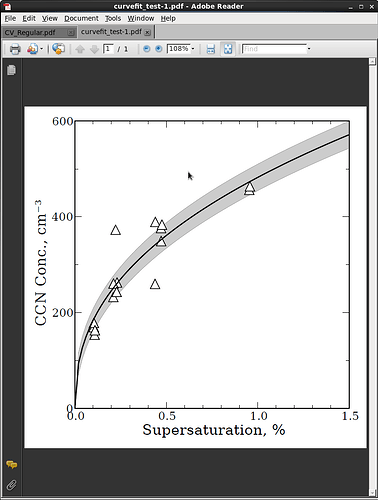Hello,
I see that a few days old clone of mpl, cannot save open symbols correctly in a pdf file.
Here is a simple test case (in ipython --pylab):
I6 xx = np.random.random(1000)
I7 plt.plot(xx, ‘D’, mfc=‘none’)
On screen open symbols are fine, as expected transparency works fine, however when saved in pdf transparency disappears, symbols cover each other. (Saving to png is also fine)
Could you confirm if this is a case in another installation?
Thanks.
···
–
Gökhan
Hello,
I see that a few days old clone of mpl, cannot save open symbols
correctly in a pdf file.
Here is a simple test case (in ipython --pylab):
I6 xx = np.random.random(1000)
I7 plt.plot(xx, 'D', mfc='none')
On screen open symbols are fine, as expected transparency works fine,
however when saved in pdf transparency disappears, symbols cover each
other. (Saving to png is also fine)
Could you confirm if this is a case in another installation?
Confirmed with 1.2.x. The problem is only on pdf; ps and svg are correct.
Eric
···
On 2012/10/16 4:27 PM, G�khan Sever wrote:
Thanks.
--
G�khan
------------------------------------------------------------------------------
Everyone hates slow websites. So do we.
Make your web apps faster with AppDynamics
Download AppDynamics Lite for free today:
http://p.sf.net/sfu/appdyn_sfd2d_oct
_______________________________________________
Matplotlib-users mailing list
Matplotlib-users@lists.sourceforge.net
matplotlib-users List Signup and Options
Filed as https://github.com/matplotlib/matplotlib/issues/1410
···
On 10/16/2012 10:38 PM, Eric Firing wrote:
On 2012/10/16 4:27 PM, G�khan Sever wrote:
Hello,
I see that a few days old clone of mpl, cannot save open symbols
correctly in a pdf file.
Here is a simple test case (in ipython --pylab):
I6 xx = np.random.random(1000)
I7 plt.plot(xx, 'D', mfc='none')
On screen open symbols are fine, as expected transparency works fine,
however when saved in pdf transparency disappears, symbols cover each
other. (Saving to png is also fine)
Could you confirm if this is a case in another installation?
Confirmed with 1.2.x. The problem is only on pdf; ps and svg are correct.
Eric
Thanks.
--
G�khan
------------------------------------------------------------------------------
Everyone hates slow websites. So do we.
Make your web apps faster with AppDynamics
Download AppDynamics Lite for free today:
http://p.sf.net/sfu/appdyn_sfd2d_oct
_______________________________________________
Matplotlib-users mailing list
Matplotlib-users@lists.sourceforge.net
matplotlib-users List Signup and Options
------------------------------------------------------------------------------
Everyone hates slow websites. So do we.
Make your web apps faster with AppDynamics
Download AppDynamics Lite for free today:
http://p.sf.net/sfu/appdyn_sfd2d_oct
_______________________________________________
Matplotlib-users mailing list
Matplotlib-users@lists.sourceforge.net
matplotlib-users List Signup and Options
Thanks Mike,
Another point I noticed is setting linewidth to 0 (in fill_between function) isn’t working as expected when figure is saved as a PDF file.
I noticed this while posting a sample script on scipy-users:
http://atmos.uwyo.edu/~gsever/data/test/curvefit_test.py
Compare the outputs of pdf and png to see the difference that I am mentioning:
http://atmos.uwyo.edu/~gsever/data/test/curvefit_test.pdf
http://atmos.uwyo.edu/~gsever/data/test/curvefit_test.png
···
On Wed, Oct 17, 2012 at 9:16 AM, Michael Droettboom <mdroe@…86…> wrote:
Filed as
https://github.com/matplotlib/matplotlib/issues/1410
On 10/16/2012 10:38 PM, Eric Firing wrote:
On 2012/10/16 4:27 PM, Gökhan Sever wrote:
Hello,
I see that a few days old clone of mpl, cannot save open symbols
correctly in a pdf file.
Here is a simple test case (in ipython --pylab):
I6 xx = np.random.random(1000)
I7 plt.plot(xx, 'D', mfc='none')
On screen open symbols are fine, as expected transparency works fine,
however when saved in pdf transparency disappears, symbols cover each
other. (Saving to png is also fine)
Could you confirm if this is a case in another installation?
Confirmed with 1.2.x. The problem is only on pdf; ps and svg are correct.
Eric
Thanks.
--
Gökhan
------------------------------------------------------------------------------
Everyone hates slow websites. So do we.
Make your web apps faster with AppDynamics
Download AppDynamics Lite for free today:
[http://p.sf.net/sfu/appdyn_sfd2d_oct](http://p.sf.net/sfu/appdyn_sfd2d_oct)
_______________________________________________
Matplotlib-users mailing list
Matplotlib-users@lists.sourceforge.net
[https://lists.sourceforge.net/lists/listinfo/matplotlib-users](https://lists.sourceforge.net/lists/listinfo/matplotlib-users)
------------------------------------------------------------------------------
Everyone hates slow websites. So do we.
Make your web apps faster with AppDynamics
Download AppDynamics Lite for free today:
[http://p.sf.net/sfu/appdyn_sfd2d_oct](http://p.sf.net/sfu/appdyn_sfd2d_oct)
_______________________________________________
Matplotlib-users mailing list
Matplotlib-users@lists.sourceforge.net
[https://lists.sourceforge.net/lists/listinfo/matplotlib-users](https://lists.sourceforge.net/lists/listinfo/matplotlib-users)
Everyone hates slow websites. So do we.
Make your web apps faster with AppDynamics
Download AppDynamics Lite for free today:
http://p.sf.net/sfu/appdyn_sfd2d_oct
Matplotlib-users mailing list
Matplotlib-users@lists.sourceforge.net
https://lists.sourceforge.net/lists/listinfo/matplotlib-users
–
Gökhan
Actually, this is not a bug in mpl. It is a “bug” in various viewers. Some viewers have a “minimum” linewidth and will use that for any requested linewidths smaller than that. Are you using Apple’s Preview?
Cheers!
Ben Root
···
On Wed, Oct 17, 2012 at 12:17 PM, Gökhan Sever <gokhansever@…287…> wrote:
Thanks Mike,
Another point I noticed is setting linewidth to 0 (in fill_between function) isn’t working as expected when figure is saved as a PDF file.
I noticed this while posting a sample script on scipy-users:
http://atmos.uwyo.edu/~gsever/data/test/curvefit_test.py
Compare the outputs of pdf and png to see the difference that I am mentioning:
http://atmos.uwyo.edu/~gsever/data/test/curvefit_test.pdf
http://atmos.uwyo.edu/~gsever/data/test/curvefit_test.png
Hi Ben,
I was guessing the same way, but trying different viewers doesn’t make any difference:
Evince v3.2.1
Xpdf v3.03
Okular v0.14.3
Could anyone confirm this on a window machine?
···
On Wed, Oct 17, 2012 at 10:21 AM, Benjamin Root <ben.root@…1304…> wrote:
On Wed, Oct 17, 2012 at 12:17 PM, Gökhan Sever <gokhansever@…287…> wrote:
Thanks Mike,
Another point I noticed is setting linewidth to 0 (in fill_between function) isn’t working as expected when figure is saved as a PDF file.
I noticed this while posting a sample script on scipy-users:
http://atmos.uwyo.edu/~gsever/data/test/curvefit_test.py
Compare the outputs of pdf and png to see the difference that I am mentioning:
http://atmos.uwyo.edu/~gsever/data/test/curvefit_test.pdf
http://atmos.uwyo.edu/~gsever/data/test/curvefit_test.png
Actually, this is not a bug in mpl. It is a “bug” in various viewers. Some viewers have a “minimum” linewidth and will use that for any requested linewidths smaller than that. Are you using Apple’s Preview?
Cheers!
Ben Root
–
Gökhan
Confirmed with Preview.app on OS X 10.7.4.
···
On Wed, Oct 17, 2012 at 5:56 PM, Gökhan Sever <gokhansever@...287...> wrote:
On Wed, Oct 17, 2012 at 10:21 AM, Benjamin Root <ben.root@...1304...> wrote:
On Wed, Oct 17, 2012 at 12:17 PM, Gökhan Sever <gokhansever@...287...> >> wrote:
Thanks Mike,
Another point I noticed is setting linewidth to 0 (in fill_between
function) isn't working as expected when figure is saved as a PDF file.
I noticed this while posting a sample script on scipy-users:
http://atmos.uwyo.edu/~gsever/data/test/curvefit_test.py
Compare the outputs of pdf and png to see the difference that I am
mentioning:
http://atmos.uwyo.edu/~gsever/data/test/curvefit_test.pdf
http://atmos.uwyo.edu/~gsever/data/test/curvefit_test.png
Actually, this is not a bug in mpl. It is a "bug" in various viewers.
Some viewers have a "minimum" linewidth and will use that for any requested
linewidths smaller than that. Are you using Apple's Preview?
Cheers!
Ben Root
Hi Ben,
I was guessing the same way, but trying different viewers doesn't make any
difference:
Evince v3.2.1
Xpdf v3.03
Okular v0.14.3
Could anyone confirm this on a window machine?
--
Gökhan
--
Damon McDougall
http://www.damon-is-a-geek.com
B2.39
Mathematics Institute
University of Warwick
Coventry
West Midlands
CV4 7AL
United Kingdom
I think it looks ok with the old Adobe viewer on linux (I never bothered updating it since I use Evince). Kinda hard to tell the difference between grey and greyer… Could somebody include a screenshot of what they are seeing?
Ben Root
···
On Wed, Oct 17, 2012 at 1:08 PM, Damon McDougall <damon.mcdougall@…287…> wrote:
On Wed, Oct 17, 2012 at 5:56 PM, Gökhan Sever <gokhansever@…2015…87…> wrote:
On Wed, Oct 17, 2012 at 10:21 AM, Benjamin Root <ben.root@…1304…> wrote:
On Wed, Oct 17, 2012 at 12:17 PM, Gökhan Sever <gokhansever@…287…> > > >> wrote:
Thanks Mike,
Another point I noticed is setting linewidth to 0 (in fill_between
function) isn’t working as expected when figure is saved as a PDF file.
I noticed this while posting a sample script on scipy-users:
http://atmos.uwyo.edu/~gsever/data/test/curvefit_test.py
Compare the outputs of pdf and png to see the difference that I am
mentioning:
http://atmos.uwyo.edu/~gsever/data/test/curvefit_test.pdf
http://atmos.uwyo.edu/~gsever/data/test/curvefit_test.png
Actually, this is not a bug in mpl. It is a “bug” in various viewers.
Some viewers have a “minimum” linewidth and will use that for any requested
linewidths smaller than that. Are you using Apple’s Preview?
Cheers!
Ben Root
Hi Ben,
I was guessing the same way, but trying different viewers doesn’t make any
difference:
Evince v3.2.1
Xpdf v3.03
Okular v0.14.3
Could anyone confirm this on a window machine?
–
Gökhan
Confirmed with Preview.app on OS X 10.7.4.
>
>
>>
>>
>>
>>>
>>> Thanks Mike,
>>>
>>> Another point I noticed is setting linewidth to 0 (in fill_between
>>> function) isn't working as expected when figure is saved as a PDF
>>> file.
>>>
>>> I noticed this while posting a sample script on scipy-users:
>>>
>>> http://atmos.uwyo.edu/~gsever/data/test/curvefit_test.py
>>>
>>> Compare the outputs of pdf and png to see the difference that I am
>>> mentioning:
>>>
>>> http://atmos.uwyo.edu/~gsever/data/test/curvefit_test.pdf
>>> http://atmos.uwyo.edu/~gsever/data/test/curvefit_test.png
>>>
>>
>> Actually, this is not a bug in mpl. It is a "bug" in various viewers.
>> Some viewers have a "minimum" linewidth and will use that for any
>> requested
>> linewidths smaller than that. Are you using Apple's Preview?
>>
>> Cheers!
>> Ben Root
>>
>
> Hi Ben,
>
> I was guessing the same way, but trying different viewers doesn't make
> any
> difference:
>
> Evince v3.2.1
> Xpdf v3.03
> Okular v0.14.3
>
> Could anyone confirm this on a window machine?
>
> --
> Gökhan
Confirmed with Preview.app on OS X 10.7.4.
I think it looks ok with the old Adobe viewer on linux (I never bothered
updating it since I use Evince). Kinda hard to tell the difference between
grey and greyer... Could somebody include a screenshot of what they are
seeing?
Sir, the internet has completed your request: http://i.imgur.com/UdRB9.png
···
On Wed, Oct 17, 2012 at 6:13 PM, Benjamin Root <ben.root@...1304...> wrote:
On Wed, Oct 17, 2012 at 1:08 PM, Damon McDougall <damon.mcdougall@...985.....> > wrote:
On Wed, Oct 17, 2012 at 5:56 PM, Gökhan Sever <gokhansever@...287...> >> wrote:
> On Wed, Oct 17, 2012 at 10:21 AM, Benjamin Root <ben.root@...1304...> wrote:
>> On Wed, Oct 17, 2012 at 12:17 PM, Gökhan Sever <gokhansever@...985.....> >> >> wrote:
Ben Root
--
Damon McDougall
http://www.damon-is-a-geek.com
B2.39
Mathematics Institute
University of Warwick
Coventry
West Midlands
CV4 7AL
United Kingdom
Thanks! That helps.
With the older Adobe viewer for linux, there is a very slight line, but not nearly as pronounced as Apple’s Preview (which is where I originally encountered this issue about a year ago). Attaching a screen capture for reference.
Cheers!
Ben Root
···
On Wed, Oct 17, 2012 at 1:21 PM, Damon McDougall <damon.mcdougall@…287…> wrote:
On Wed, Oct 17, 2012 at 6:13 PM, Benjamin Root <ben.root@…1304…> wrote:
On Wed, Oct 17, 2012 at 1:08 PM, Damon McDougall <damon.mcdougall@…287…> > > > wrote:
On Wed, Oct 17, 2012 at 5:56 PM, Gökhan Sever <gokhansever@…287…> > > >> wrote:
On Wed, Oct 17, 2012 at 10:21 AM, Benjamin Root <ben.root@…1304…> wrote:
On Wed, Oct 17, 2012 at 12:17 PM, Gökhan Sever <gokhansever@…287…> > > >> >> wrote:
Thanks Mike,
Another point I noticed is setting linewidth to 0 (in fill_between
function) isn’t working as expected when figure is saved as a PDF
file.
I noticed this while posting a sample script on scipy-users:
http://atmos.uwyo.edu/~gsever/data/test/curvefit_test.py
Compare the outputs of pdf and png to see the difference that I am
mentioning:
http://atmos.uwyo.edu/~gsever/data/test/curvefit_test.pdf
http://atmos.uwyo.edu/~gsever/data/test/curvefit_test.png
Actually, this is not a bug in mpl. It is a “bug” in various viewers.
Some viewers have a “minimum” linewidth and will use that for any
requested
linewidths smaller than that. Are you using Apple’s Preview?
Cheers!
Ben Root
Hi Ben,
I was guessing the same way, but trying different viewers doesn’t make
any
difference:
Evince v3.2.1
Xpdf v3.03
Okular v0.14.3
Could anyone confirm this on a window machine?
–
Gökhan
Confirmed with Preview.app on OS X 10.7.4.
I think it looks ok with the old Adobe viewer on linux (I never bothered
updating it since I use Evince). Kinda hard to tell the difference between
grey and greyer… Could somebody include a screenshot of what they are
seeing?
Sir, the internet has completed your request: http://i.imgur.com/UdRB9.png
Ben Root
I see that the same behavior here on 3 different viewers. It is a slight aesthetic issue, but once in a while I come up similar differences between PDF and PNGs outputs.
···
–
Gökhan
Also notice the triangle transparency...
···
On Wed, Oct 17, 2012 at 6:58 PM, Benjamin Root <ben.root@...1304...> wrote:
On Wed, Oct 17, 2012 at 1:21 PM, Damon McDougall <damon.mcdougall@...985.....> > wrote:
On Wed, Oct 17, 2012 at 6:13 PM, Benjamin Root <ben.root@...1304...> wrote:
>
>
> On Wed, Oct 17, 2012 at 1:08 PM, Damon McDougall >> > <damon.mcdougall@...287...> >> > wrote:
>>
>> On Wed, Oct 17, 2012 at 5:56 PM, Gökhan Sever <gokhansever@...1896....> >> >> wrote:
>> >
>> >
>> > On Wed, Oct 17, 2012 at 10:21 AM, Benjamin Root <ben.root@...3286....> >> >> > wrote:
>> >>
>> >>
>> >>
>> >> On Wed, Oct 17, 2012 at 12:17 PM, Gökhan Sever >> >> >> <gokhansever@...287...> >> >> >> wrote:
>> >>>
>> >>> Thanks Mike,
>> >>>
>> >>> Another point I noticed is setting linewidth to 0 (in fill_between
>> >>> function) isn't working as expected when figure is saved as a PDF
>> >>> file.
>> >>>
>> >>> I noticed this while posting a sample script on scipy-users:
>> >>>
>> >>> http://atmos.uwyo.edu/~gsever/data/test/curvefit_test.py
>> >>>
>> >>> Compare the outputs of pdf and png to see the difference that I am
>> >>> mentioning:
>> >>>
>> >>> http://atmos.uwyo.edu/~gsever/data/test/curvefit_test.pdf
>> >>> http://atmos.uwyo.edu/~gsever/data/test/curvefit_test.png
>> >>>
>> >>
>> >> Actually, this is not a bug in mpl. It is a "bug" in various
>> >> viewers.
>> >> Some viewers have a "minimum" linewidth and will use that for any
>> >> requested
>> >> linewidths smaller than that. Are you using Apple's Preview?
>> >>
>> >> Cheers!
>> >> Ben Root
>> >>
>> >
>> > Hi Ben,
>> >
>> > I was guessing the same way, but trying different viewers doesn't
>> > make
>> > any
>> > difference:
>> >
>> > Evince v3.2.1
>> > Xpdf v3.03
>> > Okular v0.14.3
>> >
>> > Could anyone confirm this on a window machine?
>> >
>> > --
>> > Gökhan
>>
>> Confirmed with Preview.app on OS X 10.7.4.
>>
>
> I think it looks ok with the old Adobe viewer on linux (I never bothered
> updating it since I use Evince). Kinda hard to tell the difference
> between
> grey and greyer... Could somebody include a screenshot of what they are
> seeing?
Sir, the internet has completed your request: http://i.imgur.com/UdRB9.png
>
> Ben Root
>
Thanks! That helps.
With the older Adobe viewer for linux, there is a very slight line, but not
nearly as pronounced as Apple's Preview (which is where I originally
encountered this issue about a year ago). Attaching a screen capture for
reference.
Cheers!
Ben Root
--
Damon McDougall
http://www.damon-is-a-geek.com
B2.39
Mathematics Institute
University of Warwick
Coventry
West Midlands
CV4 7AL
United Kingdom
True. Mike’s 4 line addition fixes that issue:
https://github.com/matplotlib/matplotlib/issues/1410
···
On Wed, Oct 17, 2012 at 12:03 PM, Damon McDougall <damon.mcdougall@…287…> wrote:
Also notice the triangle transparency…
–
Gökhan