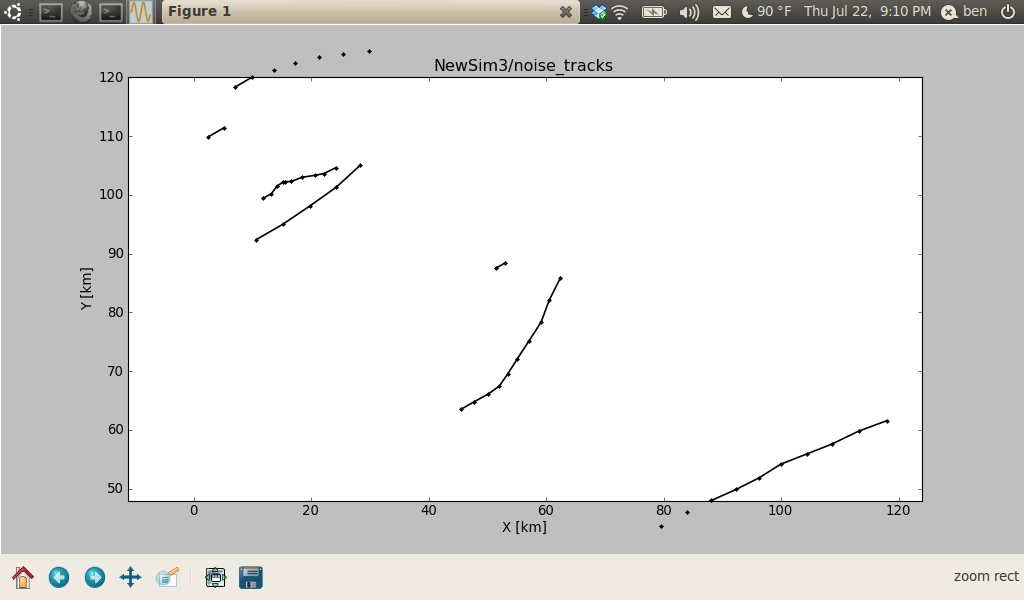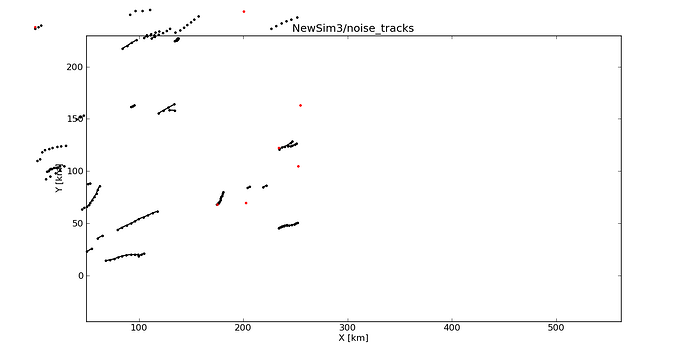Attached is a screenshot of what I am seeing with the Tkinter backend (I haven’t tested others). The lines aren’t getting plotted outside the zoomed-in region, but the markers are. I don’t recall this happening before, but I can’t be 100% sure of that.
I am using the latest mpl from SVN.
Ben Root
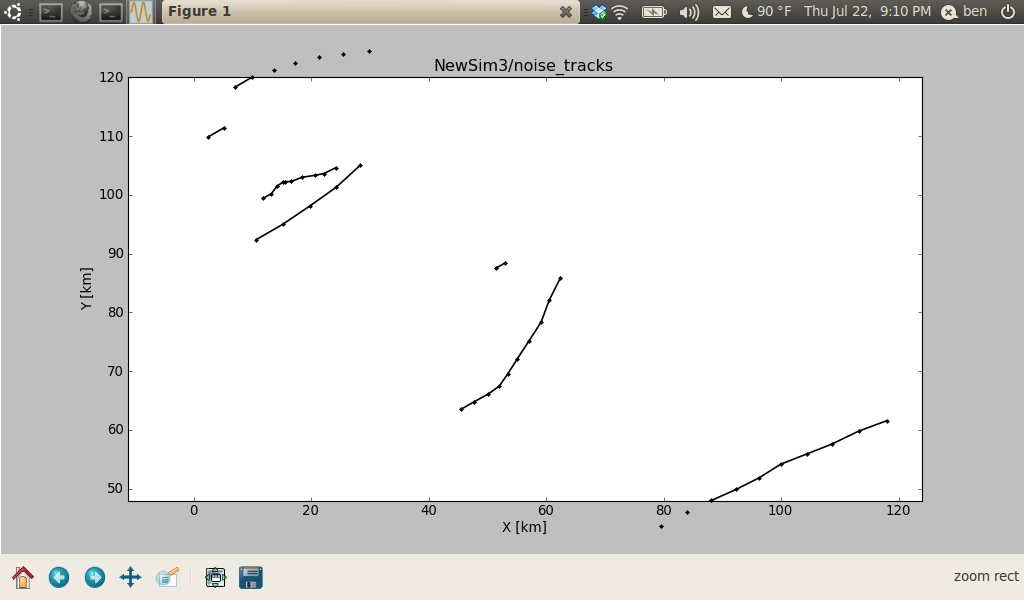
Heh, looks more pervasive than just the Tkinter backend, and it isn’t just caused by zooming. Just moving the image off to the side is enough, and saving that figure using the “Save” button produces this attached image.
And further testing shows that this occurs if I manually set my limits before the .show() call and save using .savefig()
Attached is a simple script.
Ben
testplot.py (224 Bytes)
···
On Thu, Jul 22, 2010 at 9:14 PM, Benjamin Root <ben.root@…553…> wrote:
Attached is a screenshot of what I am seeing with the Tkinter backend (I haven’t tested others). The lines aren’t getting plotted outside the zoomed-in region, but the markers are. I don’t recall this happening before, but I can’t be 100% sure of that.
I am using the latest mpl from SVN.
Ben Root
Heh, looks more pervasive than just the Tkinter backend, and it isn't
just caused by zooming. Just moving the image off to the side is
enough, and saving that figure using the "Save" button produces this
attached image.
And further testing shows that this occurs if I manually set my limits
before the .show() call and save using .savefig()
Attached is a simple script.
Running your script, I don't see any artifacts with gtkagg or with tkagg, or if I save the file to png. I'm also running with latest svn.
I wonder whether your installation has gotten scrambled? You might try deleting your build directory and your installed mpl, then rebuild and reinstall. It is not uncommon that a clean rebuild and reinstallation is the solution to mystifying problems.
Eric
···
On 07/22/2010 04:34 PM, Benjamin Root wrote:
Ben
On Thu, Jul 22, 2010 at 9:14 PM, Benjamin Root <ben.root@...553... > <mailto:ben.root@…553…>> wrote:
Attached is a screenshot of what I am seeing with the Tkinter
backend (I haven't tested others). The lines aren't getting plotted
outside the zoomed-in region, but the markers are. I don't recall
this happening before, but I can't be 100% sure of that.
I am using the latest mpl from SVN.
Ben Root
------------------------------------------------------------------------------
This SF.net email is sponsored by Sprint
What will you do first with EVO, the first 4G phone?
Visit sprint.com/first -- http://p.sf.net/sfu/sprint-com-first
_______________________________________________
Matplotlib-devel mailing list
Matplotlib-devel@lists.sourceforge.net
matplotlib-devel List Signup and Options
Looks like you are right. A complete clean-out and rebuild fixes the problem. I might have messed something up a while back when testing some clipping issues.
Thanks,
Ben Root
···
On Thu, Jul 22, 2010 at 9:46 PM, Eric Firing <efiring@…229…> wrote:
On 07/22/2010 04:34 PM, Benjamin Root wrote:
Heh, looks more pervasive than just the Tkinter backend, and it isn’t
just caused by zooming. Just moving the image off to the side is
enough, and saving that figure using the “Save” button produces this
attached image.
And further testing shows that this occurs if I manually set my limits
before the .show() call and save using .savefig()
Attached is a simple script.
Running your script, I don’t see any artifacts with gtkagg or with
tkagg, or if I save the file to png. I’m also running with latest svn.
I wonder whether your installation has gotten scrambled? You might try
deleting your build directory and your installed mpl, then rebuild and
reinstall. It is not uncommon that a clean rebuild and reinstallation
is the solution to mystifying problems.
Eric