Hi,
I'm trying to generate colored text on my plots, but can only seem
to get black and white. I've attached an example python scriptx
(test.py) that demonstrates the problem. This produces a plot
(test.png) with black and white text even though I've explicitly told
latex to use color, and in fact the intermediate image gets colored
correctly (attached 25a9904ac88febf5f01477f069213537.png file taken
from .matplotlib/tex.cache). I'm currently using matplotlib 0.99.3.
Thanks for any help with this issue.
Note that I'm not subscribed to this list, so please CC me on replies.
Best wishes,
Mike
test.py (271 Bytes)
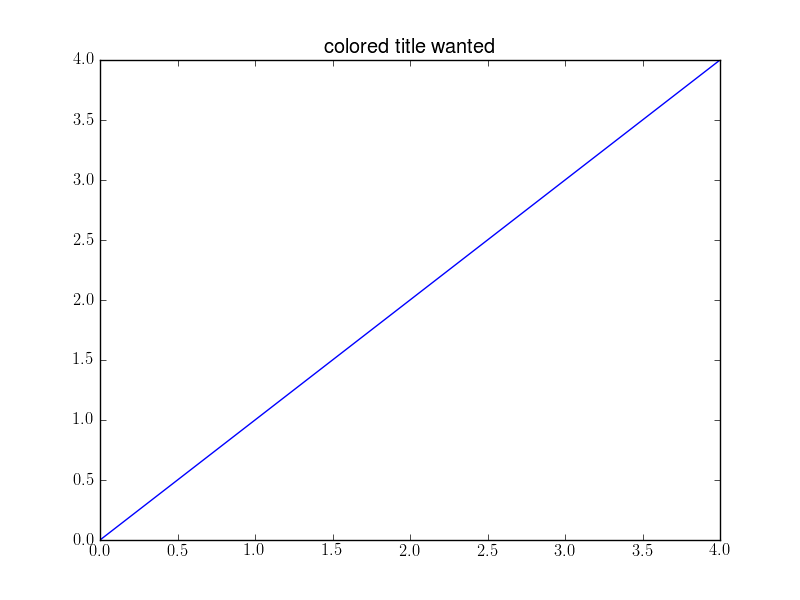
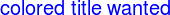
Hi,
I'm trying to generate colored text on my plots, but can only seem
to get black and white. I've attached an example python scriptx
(test.py) that demonstrates the problem. This produces a plot
(test.png) with black and white text even though I've explicitly told
latex to use color, and in fact the intermediate image gets colored
correctly (attached 25a9904ac88febf5f01477f069213537.png file taken
from .matplotlib/tex.cache). I'm currently using matplotlib 0.99.3.
Thanks for any help with this issue.
Note that I'm not subscribed to this list, so please CC me on replies.
That won't work because mpl converts all tex png raster to black and
white and handles color on its own in post-processing. The following
does work:
import numpy , pylab
x = numpy.arange( 0.0 , 5.0 )
pylab.rc( 'text' , usetex=True )
pylab.title( r'\\rm\{colored\\ title\\ wanted\}', color='blue' )
pylab.plot( x )
pylab.savefig( 'test.png' )
pylab.show()
···
On Sat, Aug 27, 2011 at 4:15 PM, Michael Gilbert <michael.s.gilbert@...149...> wrote:
Best wishes,
Mike
------------------------------------------------------------------------------
Special Offer -- Download ArcSight Logger for FREE!
Finally, a world-class log management solution at an even better
price-free! And you'll get a free "Love Thy Logs" t-shirt when you
download Logger. Secure your free ArcSight Logger TODAY!
http://p.sf.net/sfu/arcsisghtdev2dev
_______________________________________________
Matplotlib-devel mailing list
Matplotlib-devel@lists.sourceforge.net
matplotlib-devel List Signup and Options
But since you set usetex, you shouldn't need the $ escapes and the
literal rm font. It should be enough to do:
pylab.title( r'colored title wanted 2.5', color='blue' )\
JDH
···
On Wed, Aug 31, 2011 at 8:49 PM, John Hunter <jdh2358@...149...> wrote:
Note that I'm not subscribed to this list, so please CC me on replies.
That won't work because mpl converts all tex png raster to black and
white and handles color on its own in post-processing. The following
does work:
import numpy , pylab
x = numpy.arange( 0.0 , 5.0 )
pylab.rc( 'text' , usetex=True )
pylab.title( r'\\rm\{colored\\ title\\ wanted\}', color='blue' )
pylab.plot( x )
pylab.savefig( 'test.png' )
pylab.show()
John Hunter wrote:
>> Note that I'm not subscribed to this list, so please CC me on replies.
>
> That won't work because mpl converts all tex png raster to black and
> white and handles color on its own in post-processing. The following
> does work:
[...]
But since you set usetex, you shouldn't need the $ escapes and the
literal rm font. It should be enough to do:
pylab.title( r'colored title wanted 2.5', color='blue' )\
Hi,
Thanks for the insight. What I'm really trying to get is multiple
colors in the title text. For example, if mpl didn't convert all text
to black, I would want the following to produce blue and red text:
pylab.rc( 'text' , usetex=True )
pylab.rc( 'text.latex' , preamble='\usepackage[usenames]{color}' )
pylab.title( '\\textcolor{Blue}{blue part} \\textcolor{Red}{red part}')
Is there a particular reason why mpl has to convert png colored text
to black and white?
Best wishes,
Mike
···
On Wed, Aug 31, 2011 at 8:49 PM, John Hunter <jdh2358@...149...> wrote:
It works that way so that colored text can be specified by matplotlib rather than in LaTeX, therefore the color of text doesn't change based on the value of text.usetex. Matplotlib itself doesn't support multi-colored text in its own simple text layout algorithm. It's probably possible to add an rcParam that would change the behavior to get the full color text from LaTeX and use that, but I don't think that should be the default behavior.
Mike
···
On 09/01/2011 09:10 PM, Michael Gilbert wrote:
John Hunter wrote:
On Wed, Aug 31, 2011 at 8:49 PM, John Hunter<jdh2358@...149...> wrote:
Note that I'm not subscribed to this list, so please CC me on replies.
That won't work because mpl converts all tex png raster to black and
white and handles color on its own in post-processing. The following
does work:
[...]
But since you set usetex, you shouldn't need the $ escapes and the
literal rm font. It should be enough to do:
pylab.title( r'colored title wanted 2.5', color='blue' )\
Hi,
Thanks for the insight. What I'm really trying to get is multiple
colors in the title text. For example, if mpl didn't convert all text
to black, I would want the following to produce blue and red text:
pylab.rc( 'text' , usetex=True )
pylab.rc( 'text.latex' , preamble='\usepackage[usenames]{color}' )
pylab.title( '\\textcolor{Blue}{blue part} \\textcolor{Red}{red part}')
Is there a particular reason why mpl has to convert png colored text
to black and white?
--
Michael Droettboom
Science Software Branch
Space Telescope Science Institute
Baltimore, Maryland, USA
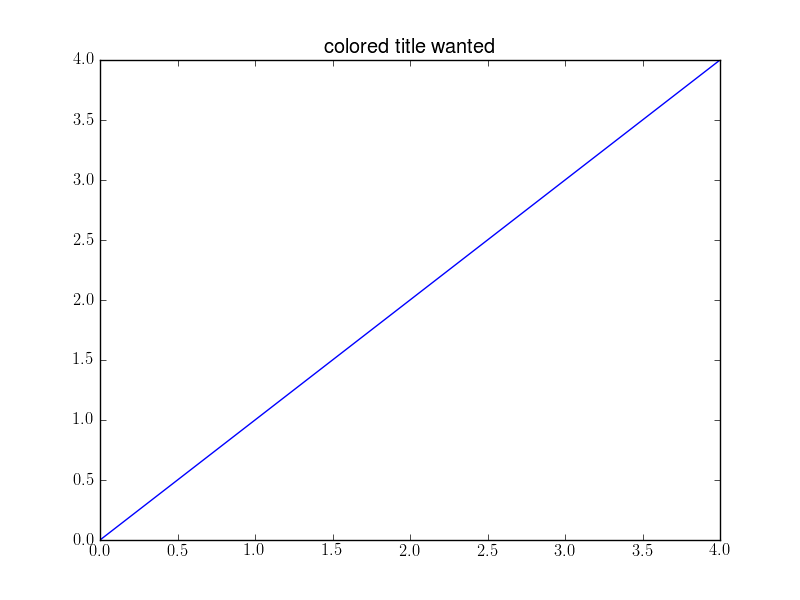
![]()