Dear all
how to use matplotlib to drew chart like this ?
Dear all
how to use matplotlib to drew chart like this ?
Not an answer to your question:
fwiw,
Alan Isaac
On 5/16/2014 7:51 AM, 不坏阿峰 wrote:
how to use matplotlib to drew chart like this ?
http://www.advsofteng.com/doc/cdpydoc/images/concentric.png
Alan is quite right. However, that aside, here's how you'd do it in
matplotlib:
import matplotlib.pyplot as plt
fig, ax = plt.subplots()
ax.axis('equal')
# Width of the "rings" (percentages if the largest "radius"==1)
width = 0.35
# Note the different "radius" values: largest --> outside "donut".
kwargs = dict(colors=['#66FF66', '#9999FF', '#FF9999'], startangle=90)
inside, _ = ax.pie([45, 87, 77], radius=1-width, **kwargs)
outside, _ = ax.pie([96, 124, 88], radius=1, **kwargs)
# This is the key. We'll set the "width" for all wedges generated by ax.pie.
# (The inside radius for each donut will be "radius" - "width")
plt.setp(inside + outside, width=width, edgecolor='white')
ax.legend(inside[::-1], ['Hardware', 'Software', 'Services'], frameon=False)
plt.show()
If you wanted to replicate the example figure more closely, you'll need to
get a touch fancier:
import matplotlib.pyplot as plt
import numpy as np
def pie(ax, values, **kwargs):
total = sum(values)
def formatter(pct):
return '${:0.0f}M\n({:0.1f}%)'.format(pct*total/100, pct)
wedges, _, labels = ax.pie(values, autopct=formatter, **kwargs)
return wedges
fig, ax = plt.subplots()
ax.axis('equal')
width = 0.35
kwargs = dict(colors=['#66FF66', '#9999FF', '#FF9999'], startangle=90)
outside = pie(ax, [96, 124, 88], radius=1, pctdistance=1-width/2, **kwargs)
inside = pie(ax, [45, 87, 77], radius=1-width,
pctdistance=1 - (width/2) / (1-width), **kwargs)
plt.setp(inside + outside, width=width, edgecolor='white')
ax.legend(inside[::-1], ['Hardware', 'Software', 'Services'], frameon=False)
kwargs = dict(size=13, color='white', va='center', fontweight='bold')
ax.text(0, 0, 'Year 2005', ha='center',
bbox=dict(boxstyle='round', facecolor='blue', edgecolor='none'),
**kwargs)
ax.annotate('Year 2006', (0, 0), xytext=(np.radians(-45), 1.1),
bbox=dict(boxstyle='round', facecolor='green',
edgecolor='none'),
textcoords='polar', ha='left', **kwargs)
plt.show()
Hope those examples give you some ideas!
Cheers,
-Joe
On Fri, May 16, 2014 at 7:36 AM, Alan G Isaac <alan.isaac@...287...> wrote:
On 5/16/2014 7:51 AM, 不坏阿峰 wrote:
> how to use matplotlib to drew chart like this ?
> http://www.advsofteng.com/doc/cdpydoc/images/concentric.pngNot an answer to your question:
Pie Charts Are the Worstfwiw,
Alan Isaac
very nice and thanks a lot , you are very nice.
and could you give me some guide how to put this in qlabel of pyqt ? or what’s widget is better to work with these code
2014-05-16 21:25 GMT+07:00 Joe Kington <joferkington@…287…>:
"Accelerate Dev Cycles with Automated Cross-Browser Testing - For FREE
Instantly run your Selenium tests across 300+ browser/OS combos.
Get unparalleled scalability from the best Selenium testing platform available
Simple to use. Nothing to install. Get started now for free."
Matplotlib-users mailing list
Matplotlib-users@lists.sourceforge.net
https://lists.sourceforge.net/lists/listinfo/matplotlib-users
On Fri, May 16, 2014 at 7:36 AM, Alan G Isaac <alan.isaac@…287…> wrote:
On 5/16/2014 7:51 AM, 不坏阿峰 wrote:
how to use matplotlib to drew chart like this ?
Not an answer to your question:
http://www.businessinsider.com/pie-charts-are-the-worst-2013-6
fwiw,
Alan Isaac
Alan is quite right. However, that aside, here’s how you’d do it in matplotlib:
import matplotlib.pyplot as plt
fig, ax = plt.subplots()
ax.axis(‘equal’)
width = 0.35
kwargs = dict(colors=[‘#66FF66’, ‘#9999FF’, ‘#FF9999’], startangle=90)
inside, _ = ax.pie([45, 87, 77], radius=1-width, **kwargs)
outside, _ = ax.pie([96, 124, 88], radius=1, **kwargs)
plt.setp(inside + outside, width=width, edgecolor=‘white’)
ax.legend(inside[::-1], [‘Hardware’, ‘Software’, ‘Services’], frameon=False)
plt.show()
If you wanted to replicate the example figure more closely, you’ll need to get a touch fancier:
import matplotlib.pyplot as plt
import numpy as np
def pie(ax, values, **kwargs):
total = sum(values)
def formatter(pct):
return ‘${:0.0f}M\n({:0.1f}%)’.format(pct*total/100, pct)
wedges, _, labels = ax.pie(values, autopct=formatter, **kwargs)
return wedges
fig, ax = plt.subplots()
ax.axis(‘equal’)
width = 0.35
kwargs = dict(colors=[‘#66FF66’, ‘#9999FF’, ‘#FF9999’], startangle=90)
outside = pie(ax, [96, 124, 88], radius=1, pctdistance=1-width/2, **kwargs)
inside = pie(ax, [45, 87, 77], radius=1-width,
pctdistance=1 - (width/2) / (1-width), **kwargs)
plt.setp(inside + outside, width=width, edgecolor=‘white’)
ax.legend(inside[::-1], [‘Hardware’, ‘Software’, ‘Services’], frameon=False)
kwargs = dict(size=13, color=‘white’, va=‘center’, fontweight=‘bold’)
ax.text(0, 0, ‘Year 2005’, ha=‘center’,
bbox=dict(boxstyle=‘round’, facecolor=‘blue’, edgecolor=‘none’),
**kwargs)
ax.annotate(‘Year 2006’, (0, 0), xytext=(np.radians(-45), 1.1),
bbox=dict(boxstyle=‘round’, facecolor=‘green’, edgecolor=‘none’),
textcoords=‘polar’, ha=‘left’, **kwargs)
plt.show()
Hope those examples give you some ideas!
Cheers,
-Joe
i have try modify Official example use my Qwidget in my Ui. it works. i am fresher to use matplotlib , maybe my question is stupid . your code is use pyplot, is the same way to use like below code? i do not how to change your code to a class, and use with Qwidget.
hope you can give me some guide. thanks a lot
2014-05-16 22:23 GMT+07:00 不坏阿峰 <onlydebian@…287…>:
very nice and thanks a lot , you are very nice.
and could you give me some guide how to put this in qlabel of pyqt ? or what’s widget is better to work with these code
2014-05-16 21:25 GMT+07:00 Joe Kington <joferkington@…287…>:
"Accelerate Dev Cycles with Automated Cross-Browser Testing - For FREE
Instantly run your Selenium tests across 300+ browser/OS combos.
Get unparalleled scalability from the best Selenium testing platform available
Simple to use. Nothing to install. Get started now for free."
Matplotlib-users mailing list
Matplotlib-users@lists.sourceforge.net
https://lists.sourceforge.net/lists/listinfo/matplotlib-users
On Fri, May 16, 2014 at 7:36 AM, Alan G Isaac <alan.isaac@…287…> wrote:
On 5/16/2014 7:51 AM, 不坏阿峰 wrote:
how to use matplotlib to drew chart like this ?
Not an answer to your question:
http://www.businessinsider.com/pie-charts-are-the-worst-2013-6
fwiw,
Alan Isaac
Alan is quite right. However, that aside, here’s how you’d do it in matplotlib:
import matplotlib.pyplot as plt
fig, ax = plt.subplots()
ax.axis(‘equal’)
width = 0.35
kwargs = dict(colors=[‘#66FF66’, ‘#9999FF’, ‘#FF9999’], startangle=90)
inside, _ = ax.pie([45, 87, 77], radius=1-width, **kwargs)
outside, _ = ax.pie([96, 124, 88], radius=1, **kwargs)
plt.setp(inside + outside, width=width, edgecolor=‘white’)
ax.legend(inside[::-1], [‘Hardware’, ‘Software’, ‘Services’], frameon=False)
plt.show()
If you wanted to replicate the example figure more closely, you’ll need to get a touch fancier:
import matplotlib.pyplot as plt
import numpy as np
def pie(ax, values, **kwargs):
total = sum(values)
def formatter(pct):
return ‘${:0.0f}M\n({:0.1f}%)’.format(pct*total/100, pct)
wedges, _, labels = ax.pie(values, autopct=formatter, **kwargs)
return wedges
fig, ax = plt.subplots()
ax.axis(‘equal’)
width = 0.35
kwargs = dict(colors=[‘#66FF66’, ‘#9999FF’, ‘#FF9999’], startangle=90)
outside = pie(ax, [96, 124, 88], radius=1, pctdistance=1-width/2, **kwargs)
inside = pie(ax, [45, 87, 77], radius=1-width,
pctdistance=1 - (width/2) / (1-width), **kwargs)
plt.setp(inside + outside, width=width, edgecolor=‘white’)
ax.legend(inside[::-1], [‘Hardware’, ‘Software’, ‘Services’], frameon=False)
kwargs = dict(size=13, color=‘white’, va=‘center’, fontweight=‘bold’)
ax.text(0, 0, ‘Year 2005’, ha=‘center’,
bbox=dict(boxstyle=‘round’, facecolor=‘blue’, edgecolor=‘none’),
**kwargs)
ax.annotate(‘Year 2006’, (0, 0), xytext=(np.radians(-45), 1.1),
bbox=dict(boxstyle=‘round’, facecolor=‘green’, edgecolor=‘none’),
textcoords=‘polar’, ha=‘left’, **kwargs)
plt.show()
Hope those examples give you some ideas!
Cheers,
-Joe
Dear all
i try do some modify, it can display the diagram, but not correct. could you help me correct it ? sorry that i knew a bit about matplotlib. many thanks!
only display like this.
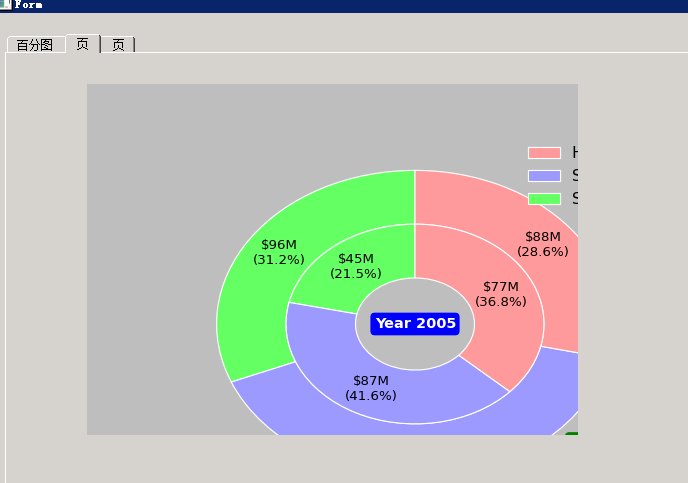
2014-05-17 11:39 GMT+07:00 不坏阿峰 <onlydebian@…878…287…>:
i have try modify Official example use my Qwidget in my Ui. it works. i am fresher to use matplotlib , maybe my question is stupid . your code is use pyplot, is the same way to use like below code? i do not how to change your code to a class, and use with Qwidget.
hope you can give me some guide. thanks a lot
from future import unicode_literals
import sys, os, random
from PyQt4 import QtGui, QtCore
from numpy import arange, sin, pi
from matplotlib.backends.backend_qt4agg import FigureCanvasQTAgg as FigureCanvas
from matplotlib.figure import Figure
from mychart_ui import Ui_Form
class MyMplCanvas(FigureCanvas):
“”“Ultimately, this is a QWidget (as well as a FigureCanvasAgg, etc.).”“”
def init(self, parent=None, width=5, height=4, dpi=100):
fig = Figure(figsize=(width, height), dpi=dpi)
self.axes = fig.add_subplot(111)
We want the axes cleared every time plot() is called
self.axes.hold(False)
self.compute_initial_figure()
FigureCanvas.init(self, fig)
self.setParent(parent)
FigureCanvas.setSizePolicy(self,
QtGui.QSizePolicy.Expanding,
QtGui.QSizePolicy.Expanding)
FigureCanvas.updateGeometry(self)
def compute_initial_figure(self):
pass
class MyStaticMplCanvas(MyMplCanvas):
“”“Simple canvas with a sine plot.”“”
def compute_initial_figure(self):
t = arange(0.0, 3.0, 0.01)
s = sin(2pit)
self.axes.plot(t, s)
this is my custom Ui design in Qt designer.
class myWidget(QtGui.QWidget, Ui_Form):
def init(self,parent=None):
QtGui.QWidget.init(self, parent)
self.setupUi(self)
sc = MyStaticMplCanvas(self.matwidget, width=5, height=4, dpi=100)
qApp = QtGui.QApplication(sys.argv)
aw = myWidget()
aw.show()
sys.exit(qApp.exec_())
<<<<<<<<
2014-05-16 22:23 GMT+07:00 不坏阿峰 <onlydebian@…287…>:
very nice and thanks a lot , you are very nice.
and could you give me some guide how to put this in qlabel of pyqt ? or what’s widget is better to work with these code
2014-05-16 21:25 GMT+07:00 Joe Kington <joferkington@…287…>:
"Accelerate Dev Cycles with Automated Cross-Browser Testing - For FREE
Instantly run your Selenium tests across 300+ browser/OS combos.
Get unparalleled scalability from the best Selenium testing platform available
Simple to use. Nothing to install. Get started now for free."
Matplotlib-users mailing list
Matplotlib-users@lists.sourceforge.net
https://lists.sourceforge.net/lists/listinfo/matplotlib-users
On Fri, May 16, 2014 at 7:36 AM, Alan G Isaac <alan.isaac@…287…> wrote:
On 5/16/2014 7:51 AM, 不坏阿峰 wrote:
how to use matplotlib to drew chart like this ?
Not an answer to your question:
http://www.businessinsider.com/pie-charts-are-the-worst-2013-6
fwiw,
Alan Isaac
Alan is quite right. However, that aside, here’s how you’d do it in matplotlib:
import matplotlib.pyplot as plt
fig, ax = plt.subplots()
ax.axis(‘equal’)
width = 0.35
kwargs = dict(colors=[‘#66FF66’, ‘#9999FF’, ‘#FF9999’], startangle=90)
inside, _ = ax.pie([45, 87, 77], radius=1-width, **kwargs)
outside, _ = ax.pie([96, 124, 88], radius=1, **kwargs)
plt.setp(inside + outside, width=width, edgecolor=‘white’)
ax.legend(inside[::-1], [‘Hardware’, ‘Software’, ‘Services’], frameon=False)
plt.show()
If you wanted to replicate the example figure more closely, you’ll need to get a touch fancier:
import matplotlib.pyplot as plt
import numpy as np
def pie(ax, values, **kwargs):
total = sum(values)
def formatter(pct):
return ‘${:0.0f}M\n({:0.1f}%)’.format(pct*total/100, pct)
wedges, _, labels = ax.pie(values, autopct=formatter, **kwargs)
return wedges
fig, ax = plt.subplots()
ax.axis(‘equal’)
width = 0.35
kwargs = dict(colors=[‘#66FF66’, ‘#9999FF’, ‘#FF9999’], startangle=90)
outside = pie(ax, [96, 124, 88], radius=1, pctdistance=1-width/2, **kwargs)
inside = pie(ax, [45, 87, 77], radius=1-width,
pctdistance=1 - (width/2) / (1-width), **kwargs)
plt.setp(inside + outside, width=width, edgecolor=‘white’)
ax.legend(inside[::-1], [‘Hardware’, ‘Software’, ‘Services’], frameon=False)
kwargs = dict(size=13, color=‘white’, va=‘center’, fontweight=‘bold’)
ax.text(0, 0, ‘Year 2005’, ha=‘center’,
bbox=dict(boxstyle=‘round’, facecolor=‘blue’, edgecolor=‘none’),
**kwargs)
ax.annotate(‘Year 2006’, (0, 0), xytext=(np.radians(-45), 1.1),
bbox=dict(boxstyle=‘round’, facecolor=‘green’, edgecolor=‘none’),
textcoords=‘polar’, ha=‘left’, **kwargs)
plt.show()
Hope those examples give you some ideas!
Cheers,
-Joe