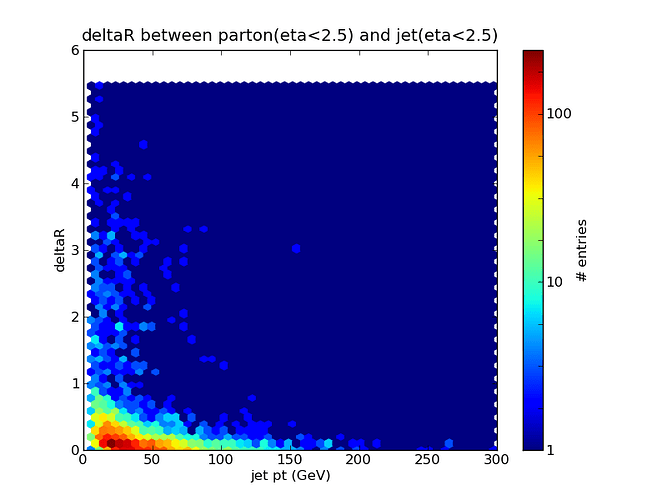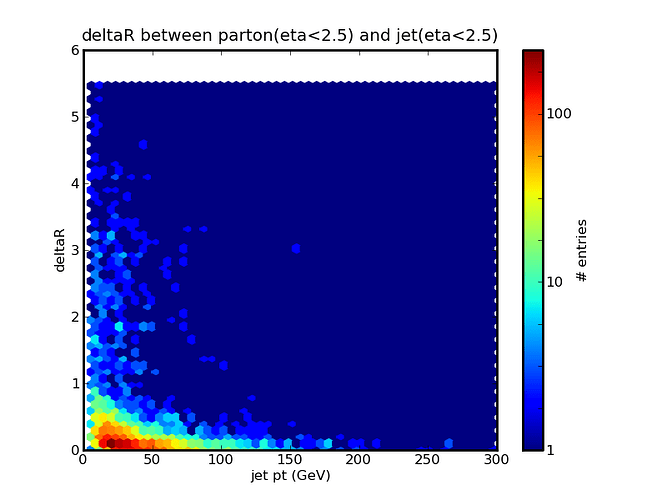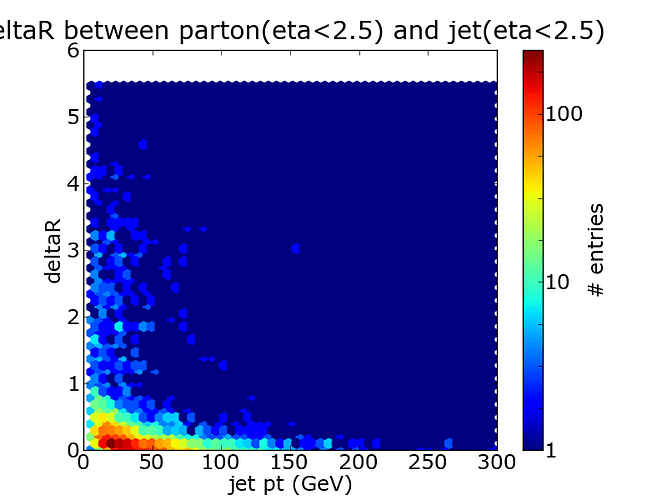Hi John,
thanks for the test case.
Indeed I am getting different results.
Labels that are beyond the range of the axis don't get printed.
This is reproducible on ubuntu (test.png) and on mac os x (t.png) both have
the svn head of mpl.
OK, I see we are getting several differences (eg the x and y viewlim
extent, pixel dimensions of saved figure) in addition to the tick
label problem you described. I modified the test script to force the
use of the Agg backend. Please run it with the verbose-debug flag and
post the image and output. Mine are attached
test.py (816 Bytes)
debug.out (5.58 KB)
···
On Mon, Feb 22, 2010 at 2:57 PM, Jan Strube <curiousjan@...287...> wrote:
> python ~/test.py --verbose-debug > debug.out
Interesting.
One problem was that I used a different npz file.
The plots I have attached are made with the input file that I sent to this list, so that’s the file you’re running on.
You can see that the yaxis now looks like what you’re seeing.
Sorry for making that more complicated than it had to be.
Running on a different npz file, I can still produce a y axis that has a 1 and no other tick…
Would you be interested in following up on that one?
Thanks for your help.
Cheers,
Jan
debug_linux.out (5.79 KB)
debug_mac.out (5.74 KB)
···
On Mon, Feb 22, 2010 at 10:13 PM, John Hunter <jdh2358@…287…> wrote:
On Mon, Feb 22, 2010 at 2:57 PM, Jan Strube <curiousjan@…120…287…> wrote:
Hi John,
thanks for the test case.
Indeed I am getting different results.
Labels that are beyond the range of the axis don’t get printed.
This is reproducible on ubuntu (test.png) and on mac os x (t.png) both have
the svn head of mpl.
OK, I see we are getting several differences (eg the x and y viewlim
extent, pixel dimensions of saved figure) in addition to the tick
label problem you described. I modified the test script to force the
use of the Agg backend. Please run it with the verbose-debug flag and
post the image and output. Mine are attached
python ~/test.py --verbose-debug > debug.out