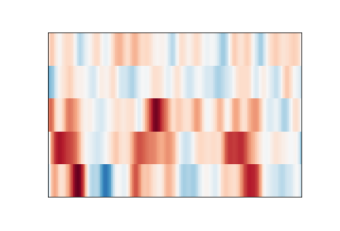Flock1
September 18, 2022, 5:19am
1
I want to get rid of white spaces from this plot. The plot is from mne library example here . I only want to data in the box and nothing else. I converted the plot to image like this:
def get_img_from_fig(fig, dpi=180):
buf = io.BytesIO()
fig.savefig(buf, format="png", dpi=fig.dpi)
buf.seek(0)
img_arr = np.frombuffer(buf.getvalue(), dtype=np.uint8)
buf.close()
img = cv2.imdecode(img_arr, 1)
img = cv2.cvtColor(img, cv2.COLOR_BGR2RGB)
return img
plt.axis('off')
plt.imshow(img_orig_2)
plt.savefig('test.png', bbox_inches='tight',pad_inches = 0, dpi = 180)
plt.show()
but it won’t get rid of the white space. What should I do besides manually cropping or setting the aspect ratio?
cameron
September 18, 2022, 7:19am
2
My current recipe is this remove_decorations function:
)
else:
dpi = FigureSize.DEFAULT_DPI
# make a figure and choose the Axes from it
figure = Figure(figsize=(fig_dx, fig_dy), dpi=dpi, **fig_kw)
figure.add_subplot()
# pylint: disable=unsubscriptable-object
ax = figure.axes[ax]
return ax
@typechecked
def remove_decorations(figure_or_ax: Union[Figure, Axes]):
''' Remove all decorations from a `Figure` or `Axes` instance,
intended for making bare plots such as a tile in GUI.
Presently this removes:
- axes markings and legend from each axis
- the padding from all the figure subplots
'''
if isinstance(figure_or_ax, Axes):
axs = (figure_or_ax,)
I have no idea if it is sufficiently complete. You have to do thisafter all the plotting but before you show or save the plot.
Cheers,cs@cskk.id.au
···
On 18Sep2022 05:29, Flock-Anizak via Matplotlib nobody@discourse.matplotlib.org wrote:
I want to get rid of white spaces from this plot. The plot is frommne library examplehere .
1 Like
Flock1
September 18, 2022, 5:40pm
3
Is there a way I can do this in python? How do I use this when I’m training a machine learning model?
cameron
September 18, 2022, 9:12pm
4
That function is is Python. Here’s an example use of it:
],
ax=power_ax,
tz=tz,
)
power_ax.legend()
ax2.legend()
else:
plot_data = []
while data_specs:
plot_data.extend(self.popdata(start, stop, data_specs, tz=tz))
figure = spd.plot(
start,
stop,
plot_data,
tz=tz,
event_labels=event_labels,
stacked=stacked,
)
if bare:
remove_decorations(figure)
if imgpath:
Ignoring the larger programme, the line:
figure = spd.plot(.......)
returns a matplotlib Figure containing a plot of my solar inverter
if bare:
remove_decorations(figure)
removes the decoarations from the figure if that mode has been selected.
Your example code:
def get_img_from_fig(fig, dpi=180):
buf = io.BytesIO()
fig.savefig(buf, format="png", dpi=fig.dpi)
.....
appears to my eye to save a Figure to a BytesIO instance. You’d callremove_decorations(fig) just before fig.savefigure(...).
As I understand matplotlib’s model, a Figure is a representation ofFigure. ThatFigure to remove decoations like legends
Cheers,cs@cskk.id.au
···
On 18Sep2022 17:50, Flock-Anizak via Matplotlib nobody@discourse.matplotlib.org wrote:
Is there a way I can do this in python? How do I use this when I’m