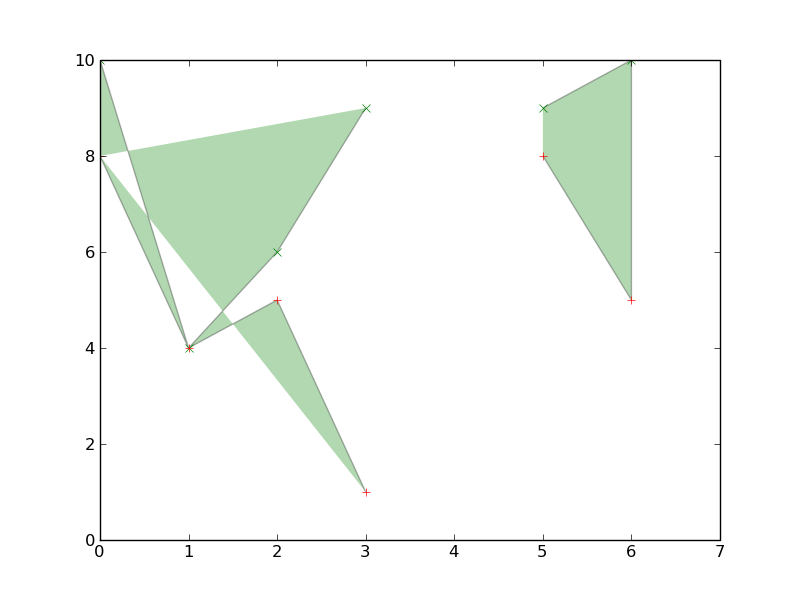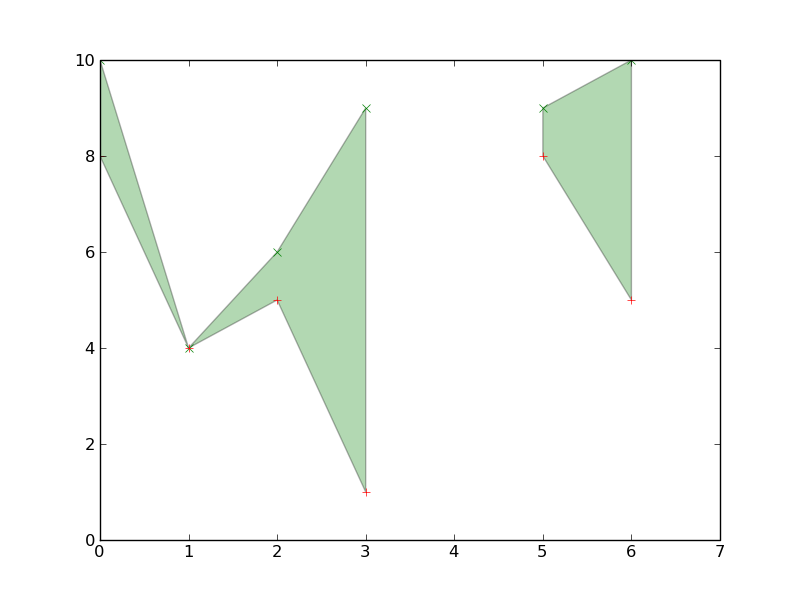Hello,
I try to do fill_between two arrays, that have missing value (masked arrays). Following code shows behaviour that seems not correct. Images what I expect the result to be (by omitting the missing value) and what I get by plotting the whole arrays.
import pylab
import numpy as np
edatmax=np.array([10,4,6,9,np.nan,9,10])
edatmax=np.ma.masked_array(edatmax,np.isnan(edatmax))
edatmin=np.array([8,4,5,1,np.nan,8,5])
edatmin=np.ma.masked_array(edatmin,np.isnan(edatmin))
xtelg=np.arange(edatmax.size)
xtelg=np.ma.masked_array(xtelg,np.isnan(edatmin))
pylab.plot(edatmax,"gx")
pylab.plot(edatmin,"r+")
# comment out to see better
pylab.fill_between(xtelg,edatmax,edatmin,facecolor='green',alpha='0.3')
# comment in to see better
#pylab.fill_between(xtelg[:4],edatmax[:4],edatmin[:4],facecolor='green',alpha='0.3')
#pylab.fill_between(xtelg[5:],edatmax[5:],edatmin[5:],facecolor='green',alpha='0.3')
pylab.show()
Version of matplotlib is current cvs.
Best regards,
Andres
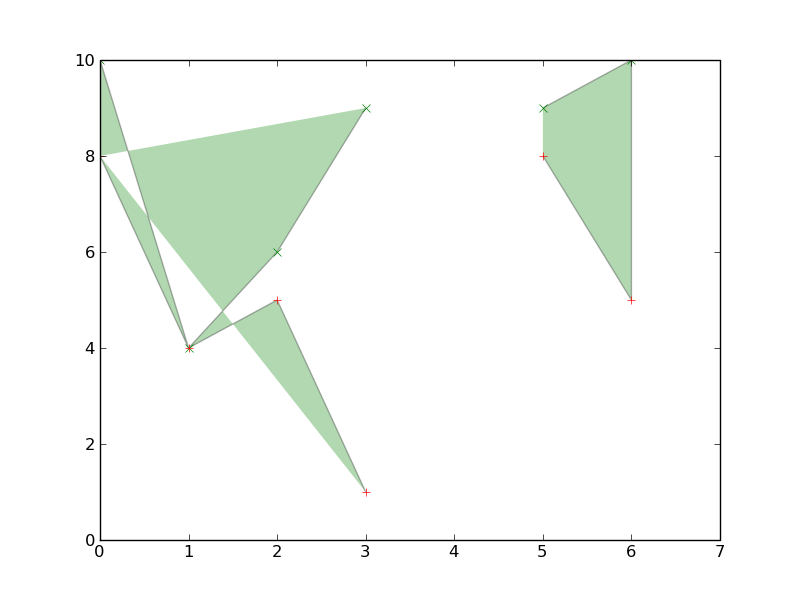
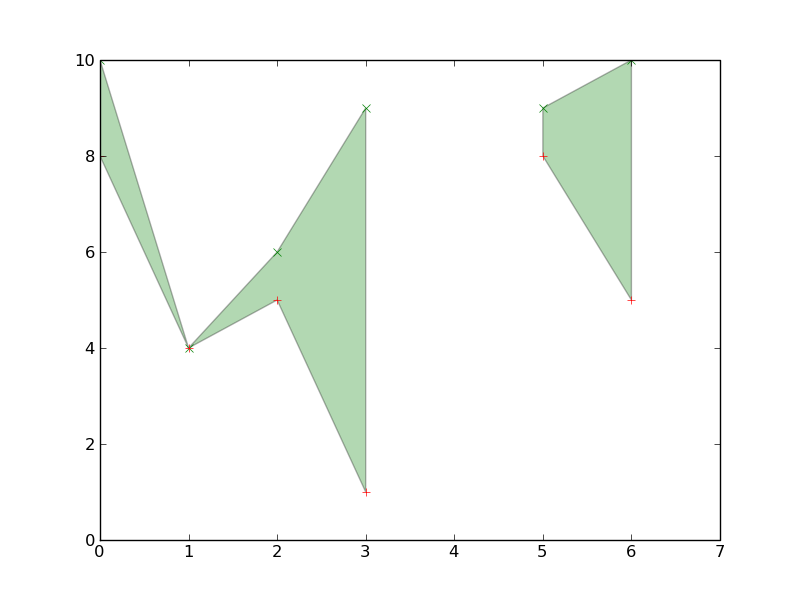
fill_between does not currently support masked arrays, but I think we could easily extend it to support the mask using the existing support for the “where” kwarg. For now, does this behave like you expect?
valid = ~(edatmax.mask & edatmax.mask )
pylab.fill_between(xtelg,edatmax,edatmin,facecolor=‘green’,alpha=‘0.3’, where=valid)
JDH
···
On Wed, Apr 29, 2009 at 6:40 AM, Andres Luhamaa <andres.luhamaa@…1716…> wrote:
Hello,
I try to do fill_between two arrays, that have missing value (masked arrays). Following code shows behaviour that seems not correct. Images what I expect the result to be (by omitting the missing value) and what I get by plotting the whole arrays.
import pylab
import numpy as np
edatmax=np.array([10,4,6,9,np.nan,9,10])
edatmax=np.ma.masked_array(edatmax,np.isnan(edatmax))
edatmin=np.array([8,4,5,1,np.nan,8,5])
edatmin=np.ma.masked_array(edatmin,np.isnan(edatmin))
xtelg=np.arange(edatmax.size)
xtelg=np.ma.masked_array(xtelg,np.isnan(edatmin))
pylab.plot(edatmax,“gx”)
pylab.plot(edatmin,“r+”)
comment out to see better
pylab.fill_between(xtelg,edatmax,edatmin,facecolor=‘green’,alpha=‘0.3’)
comment in to see better
#pylab.fill_between(xtelg[:4],edatmax[:4],edatmin[:4],facecolor=‘green’,alpha=‘0.3’)
#pylab.fill_between(xtelg[5:],edatmax[5:],edatmin[5:],facecolor=‘green’,alpha=‘0.3’)
pylab.show()
Version of matplotlib is current cvs.
Oops – meant
valid = ~(edatmin.mask & edatmax.mask )
JDH
···
On Wed, Apr 29, 2009 at 10:54 AM, John Hunter <jdh2358@…878…287…> wrote:
fill_between does not currently support masked arrays, but I think we could easily extend it to support the mask using the existing support for the “where” kwarg. For now, does this behave like you expect?
valid = ~(edatmax.mask & edatmax.mask )
pylab.fill_between(xtelg,edatmax,edatmin,facecolor=‘green’,alpha=‘0.3’, where=valid)
I don't believe fill_between directly supports missing values -- but it does have the where parameter for this purpose.
We could also be smarter about how "where" is generated when none is provided:
if where is None:
where = (~np.ma.getmaskarray(x) & ~np.ma.getmaskarray(y1) &
~np.ma.getmaskarray(y2))
...but I'd like more feedback from the author or users of fill_between before committing that change. (That, and Eric Firing can probably find a much more efficient way to do the masked array manipulation... 
Mike
Andres Luhamaa wrote:
···
Hello,
I try to do fill_between two arrays, that have missing value (masked arrays). Following code shows behaviour that seems not correct. Images what I expect the result to be (by omitting the missing value) and what I get by plotting the whole arrays.
import pylab
import numpy as np
edatmax=np.array([10,4,6,9,np.nan,9,10])
edatmax=np.ma.masked_array(edatmax,np.isnan(edatmax))
edatmin=np.array([8,4,5,1,np.nan,8,5])
edatmin=np.ma.masked_array(edatmin,np.isnan(edatmin))
xtelg=np.arange(edatmax.size)
xtelg=np.ma.masked_array(xtelg,np.isnan(edatmin))
pylab.plot(edatmax,"gx")
pylab.plot(edatmin,"r+")
# comment out to see better
pylab.fill_between(xtelg,edatmax,edatmin,facecolor='green',alpha='0.3')
# comment in to see better
#pylab.fill_between(xtelg[:4],edatmax[:4],edatmin[:4],facecolor='green',alpha='0.3')
#pylab.fill_between(xtelg[5:],edatmax[5:],edatmin[5:],facecolor='green',alpha='0.3')
pylab.show()
Version of matplotlib is current cvs.
Best regards,
Andres
------------------------------------------------------------------------
------------------------------------------------------------------------
------------------------------------------------------------------------
------------------------------------------------------------------------------
Register Now & Save for Velocity, the Web Performance & Operations Conference from O'Reilly Media. Velocity features a full day of expert-led, hands-on workshops and two days of sessions from industry leaders in dedicated Performance & Operations tracks. Use code vel09scf and Save an extra 15% before 5/3. http://p.sf.net/sfu/velocityconf
------------------------------------------------------------------------
_______________________________________________
Matplotlib-users mailing list
Matplotlib-users@lists.sourceforge.net
matplotlib-users List Signup and Options
--
Michael Droettboom
Science Software Branch
Operations and Engineering Division
Space Telescope Science Institute
Operated by AURA for NASA
I’m working on a patch for this now…but I would also like Eric to take a look when I am done since I am a masked array dummy
JDH
···
On Wed, Apr 29, 2009 at 10:56 AM, Michael Droettboom <mdroe@…86…> wrote:
I don’t believe fill_between directly supports missing values – but it
does have the where parameter for this purpose.
We could also be smarter about how “where” is generated when none is
provided:
if where is None:
where = (~np.ma.getmaskarray(x) & ~np.ma.getmaskarray(y1) &
~np.ma.getmaskarray(y2))
…but I’d like more feedback from the author or users of fill_between
before committing that change. (That, and Eric Firing can probably find
a much more efficient way to do the masked array manipulation… 
Here’s the diff I just committed::
Index: lib/matplotlib/axes.py
···
On Wed, Apr 29, 2009 at 11:03 AM, John Hunter <jdh2358@…878…287…> wrote:
…but I’d like more feedback from the author or users of fill_between
before committing that change. (That, and Eric Firing can probably find
a much more efficient way to do the masked array manipulation… 
I’m working on a patch for this now…but I would also like Eric to take a look when I am done since I am a masked array dummy
===================================================================
— lib/matplotlib/axes.py (revision 7069)
+++ lib/matplotlib/axes.py (working copy)
@@ -5832,6 +5832,26 @@
self._process_unit_info(xdata=x, ydata=y1, kwargs=kwargs)
self._process_unit_info(ydata=y2)
-
if where is None:
-
where = np.ones(len(x), np.bool)
-
else:
-
where = np.asarray(where)
-
maskedx = isinstance(x, np.ma.MaskedArray)
-
maskedy1 = isinstance(y1, np.ma.MaskedArray)
-
maskedy2 = isinstance(y2, np.ma.MaskedArray)
-
if (maskedx or maskedy1 or maskedy2):
-
if maskedx:
-
where = where & (~x.mask)
-
if maskedy1:
-
where = where & (~y1.mask)
-
if maskedy2:
-
where = where & (~y2.mask)
-
# Convert the arrays so we can work with them
x = np.asarray(self.convert_xunits(x))
y1 = np.asarray(self.convert_yunits(y1))
@@ -5843,10 +5863,7 @@
if not cbook.iterable(y2):
y2 = np.ones_like(x)*y2
-
if where is None:
-
where = np.ones(len(x), np.bool)
-
where = np.asarray(where)
assert( (len(x)==len(y1)) and (len(x)==len(y2)) and len(x)==len(where))
polys = []
John Hunter wrote:
...but I'd like more feedback from the author or users of
fill_between
before committing that change. (That, and Eric Firing can
probably find
a much more efficient way to do the masked array manipulation... 
I'm working on a patch for this now....but I would also like Eric to
take a look when I am done since I am a masked array dummy
John,
The way you did it looked OK; but since I was looking at it, I went ahead and did some rearranging and condensation to try to make the whole thing (not just the mask handling) read better. I doubt there are any significant performance differences, but I did not test that. I also added a subplot to the fill_between.py demo to illustrate the mask handling. Then I noticed a flaw in the demo plots, and added a note about it. See revision 7071.
Eric
···
On Wed, Apr 29, 2009 at 11:03 AM, John Hunter <jdh2358@...287... > <mailto:jdh2358@…287…>> wrote:
John, that's exactly what I wanted, thanks.
Andres
John Hunter wrote:
···
On Wed, Apr 29, 2009 at 10:54 AM, John Hunter <jdh2358@...287... > <mailto:jdh2358@…287…>> wrote:
fill_between does not currently support masked arrays, but I think
we could easily extend it to support the mask using the existing
support for the "where" kwarg. For now, does this behave like you
expect?
valid = ~(edatmax.mask & edatmax.mask )
pylab.fill_between(xtelg,edatmax,edatmin,facecolor='green',alpha='0.3',
where=valid)
Oops -- meant
valid = ~(edatmin.mask & edatmax.mask )
JDH