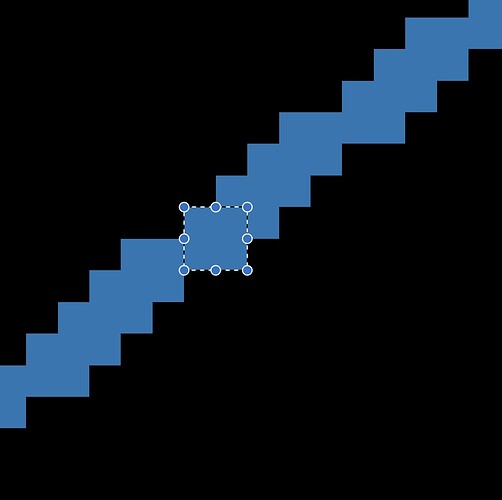Hi,
I want to export .png file that contains a line with a width of one pixel.
The best I could come up with so far is:
import matplotlib.pyplot as plt
import numpy as np
fig = plt.figure(figsize=(3, 3), facecolor='#000000')
ax = fig.add_subplot(1, 1, 1)
ax.set_xlim(-3, 3)
ax.set_ylim(-3, 3)
ax.set_aspect("equal", adjustable="box")
ax.axis('off')
fig.tight_layout(pad=0)
DPI = 100
x = np.arange(-3, 10*np.pi, 0.1) # start,stop,step
y = np.sin(x)
plt.plot(x,y, linewidth=72/fig.dpi/2, snap=True, antialiased=False)
fig.savefig("test.png", dpi=fig.dpi,)
However, there are still parts of the line that have a width of two (marked box is 4 pixels)…
I rather want a behavior such as for cv2.line().