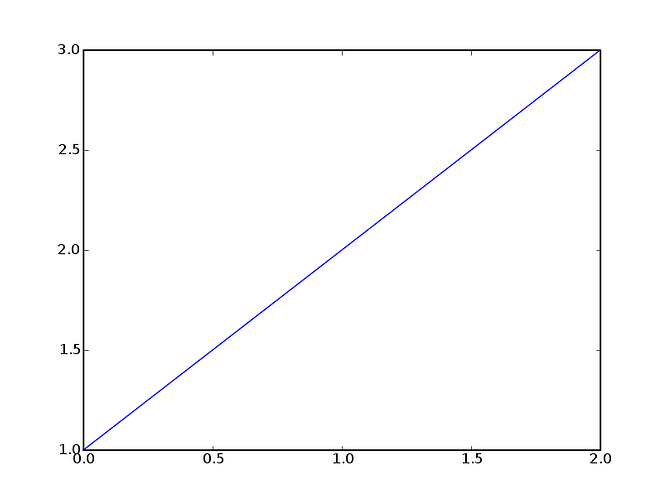Eric Firing wrote:
If a straightforward plotting sequence, such as one of the examples, does this, then it sounds like a broken installation, not a matplotlib bug.
Based on your comment above, here are my particulars:
1) System is LinuxFromScratch recently built from their SVN book:
glibc is 2.5, gcc is 4.1.2, X is Xorg 7.2 installed in /usr.
2) Python 2.5.1 with Tkinter enabled. If I run the following script, I get the 'quit' button which when clicked makes the button/window disappear, so I know python and Tkinter are working.
#!/usr/bin/python
from Tkinter import *
class Application(Frame):
def __init__(self, master=None):
Frame.__init__(self, master)
self.grid()
self.createWidgets()
def createWidgets(self):
self.quitButton = Button ( self, text="Quit",command=self.quit )
self.quitButton.grid()
app = Application()
app.master.title("Sample application")
app.mainloop()
3) Numpy 1.0.3.1 installed without any errors and I can do the following:
>>> import numpy
>>> List = dir(numpy)
>>> len(List)
491
>>>
4) Matplotlib 0.90.1 also installed without error. I set BUILD_TKAGG = 1 which may not have been necessary, but it seems to have worked since in my matplotlibrc file I find "backend : TkAgg". Then if I do this
" python simple_plot.py --verbose-debug", I get the output in the simple_output attachment. The font errors there are the same as what I get in each of my 3 XP installations where matplotlib works just fine, so I don't think they are the cause of the segfault. As I may have described previously, the plot window appears for a fraction of a second and then disappears as the segfault occurs.
I also ran "strace python simple_plot.py --verbose-debug" with the output that's in the strace_output attachment to see if that would give any more information but that output ends at the segfault and I am not knowledgeable enough to understand what it says.
Any help will be appreciated.
Best Regards,
Wayne
------------------------------------------------------------------------
[wayne@...1746...] ~/Programming/Python/matplotlib/examples: python simple_plot.py --verbose-debug matplotlib data path /usr/lib/python2.5/site-packages/matplotlib/mpl-data
$HOME=/home/wayne
CONFIGDIR=/home/wayne/.matplotlib
loaded rc file /home/wayne/.matplotlib/matplotlibrc
matplotlib version 0.90.1
verbose.level debug
interactive is False
units is True
platform is linux2
loaded modules: ['pylab', 'distutils.distutils', '_bisect', '__future__', 'copy_reg',
'sre_compile', 'distutils', 'itertools', '_hashlib', '_sre', '__main__', 'site', '__
builtin__', 'datetime', 'matplotlib.re', 'matplotlib.tempfile', 'encodings', 'encodin
gs.encodings', 'shutil', 'distutils.string', 'dateutil', 'matplotlib.datetime', 'posi
xpath', '_random', 'tempfile', 'errno', 'matplotlib.warnings', 'binascii', 'encodings
.codecs', 'sre_constants', 're', 'matplotlib.md5', 'os.path', 'pytz.sys', '_codecs', 'distutils.sysconfig', 'pytz.sets', 'math', 'fcntl', 'stat', 'zipimport', 'string', '
warnings', 'encodings.types', 'UserDict', 'encodings.ascii', 'matplotlib.sys', 'matpl
otlib', 'distutils.os', 'sys', 'pytz.tzinfo', 'pytz', 'pytz.datetime', 'matplotlib.__
future__', 'codecs', 'distutils.re', 'matplotlib.pytz', 'types', 'md5', '_types', 'ma
tplotlib.dateutil', 'hashlib', 'matplotlib.os', 'thread', 'bisect', 'matplotlib.distu
tils', 'signal', 'distutils.errors', 'random', 'linecache', 'matplotlib.shutil', 'pos
ix', 'encodings.aliases', 'sets', 'exceptions', 'sre_parse', 'pytz.bisect', 'distutil
s.sys', 'os', 'strop']
numerix numpy 1.0.3.1
font search path ['/usr/lib/python2.5/site-packages/matplotlib/mpl-data/fonts/ttf', '
/usr/lib/python2.5/site-packages/matplotlib/mpl-data/fonts/afm']
trying fontname /usr/lib/python2.5/site-packages/matplotlib/mpl-data/fonts/ttf/VeraMo
BI.ttf
trying fontname /usr/lib/python2.5/site-packages/matplotlib/mpl-data/fonts/ttf/VeraSe
.ttf
trying fontname /usr/lib/python2.5/site-packages/matplotlib/mpl-data/fonts/ttf/cmmi10
.ttf
trying fontname /usr/lib/python2.5/site-packages/matplotlib/mpl-data/fonts/ttf/VeraSe
Bd.ttf
trying fontname /usr/lib/python2.5/site-packages/matplotlib/mpl-data/fonts/ttf/cmsy10
.ttf
trying fontname /usr/lib/python2.5/site-packages/matplotlib/mpl-data/fonts/ttf/VeraIt
.ttf
trying fontname /usr/lib/python2.5/site-packages/matplotlib/mpl-data/fonts/ttf/cmr10.
ttf
trying fontname /usr/lib/python2.5/site-packages/matplotlib/mpl-data/fonts/ttf/cmex10
.ttf
trying fontname /usr/lib/python2.5/site-packages/matplotlib/mpl-data/fonts/ttf/cmtt10
.ttf
trying fontname /usr/lib/python2.5/site-packages/matplotlib/mpl-data/fonts/ttf/Vera.t
tf
loaded ttfcache file /home/wayne/.matplotlib/ttffont.cache
backend TkAgg version 8.4
findfont failed Bitstream Vera Serif, New Century Schoolbook, Century Schoolb
ook L, Utopia, ITC Bookman, Bookman, Nimbus Roman No9 L, Times New Roman, Times, Pala
tino, Charter, serif
Could not match Bitstream Vera Serif, New Century Schoolbook, Century Schoolbook L, U
topia, ITC Bookman, Bookman, Nimbus Roman No9 L, Times New Roman, Times, Palatino, Ch
arter, serif, normal, normal. Returning /usr/lib/python2.5/site-packages/matplotlib/
mpl-data/fonts/ttf/Vera.ttf
findfont failed Bitstream Vera Serif, New Century Schoolbook, Century Schoolb
ook L, Utopia, ITC Bookman, Bookman, Nimbus Roman No9 L, Times New Roman, Times, Pala
tino, Charter, serif, normal, normal 400, normal, 14.0
Could not match Bitstream Vera Serif, New Century Schoolbook, Century Schoolbook L, U
topia, ITC Bookman, Bookman, Nimbus Roman No9 L, Times New Roman, Times, Palatino, Ch
arter, serif, normal, normal. Returning /usr/lib/python2.5/site-packages/matplotlib/
mpl-data/fonts/ttf/Vera.ttf
Segmentation fault (core dumped)
[wayne@...1746...] ~/Programming/Python/matplotlib/examples:
------------------------------------------------------------------------
futex(0x81d3cc0, FUTEX_WAKE, 1) = 0
munmap(0xb6301000, 1921024) = 0
munmap(0xb64d6000, 1921024) = 0
futex(0x81d3cc0, FUTEX_WAKE, 1) = 0
lstat64("/usr", {st_mode=S_IFDIR|0755, st_size=4096, ...}) = 0
lstat64("/usr/lib", {st_mode=S_IFDIR|0755, st_size=8192, ...}) = 0
lstat64("/usr/lib/tk8.4", {st_mode=S_IFDIR|0755, st_size=4096, ...}) = 0
open("/usr/lib/tk8.4/tclIndex", O_RDONLY|O_LARGEFILE) = 6
fcntl64(6, F_SETFD, FD_CLOEXEC) = 0
ioctl(6, SNDCTL_TMR_TIMEBASE or TCGETS, 0xbfcdda28) = -1 ENOTTY (Inappropriate ioctl for device)
read(6, "# Tcl autoload index file, versi"..., 4096) = 4096
read(6, "]]\nset auto_index(::tk::FocusGro"..., 4096) = 4096
read(6, "::tk::MenuDownArrow) [list sourc"..., 4096) = 4096
read(6, " [list source [file join $dir sp"..., 4096) = 4096
read(6, "\nset auto_index(::tk::IconList_A"..., 4096) = 4096
read(6, "_InterpFilter) [list source [fil"..., 4096) = 1730
read(6, "", 4096) = 0
close(6) = 0
lstat64("/usr", {st_mode=S_IFDIR|0755, st_size=4096, ...}) = 0
lstat64("/usr/lib", {st_mode=S_IFDIR|0755, st_size=8192, ...}) = 0
open("/usr/lib/tclIndex", O_RDONLY|O_LARGEFILE) = -1 ENOENT (No such file or directory)
lstat64("/usr", {st_mode=S_IFDIR|0755, st_size=4096, ...}) = 0
lstat64("/usr/lib", {st_mode=S_IFDIR|0755, st_size=8192, ...}) = 0
lstat64("/usr/lib/tcl8.4", {st_mode=S_IFDIR|0755, st_size=4096, ...}) = 0
open("/usr/lib/tcl8.4/tclIndex", O_RDONLY|O_LARGEFILE) = 6
fcntl64(6, F_SETFD, FD_CLOEXEC) = 0
ioctl(6, SNDCTL_TMR_TIMEBASE or TCGETS, 0xbfcdda28) = -1 ENOTTY (Inappropriate ioctl for device)
read(6, "# Tcl autoload index file, versi"..., 4096) = 4096
read(6, "Name) [list source [file join $d"..., 4096) = 2001
read(6, "", 4096) = 0
close(6) = 0
futex(0x81d3cc0, FUTEX_WAKE, 1) = 0
--- SIGSEGV (Segmentation fault) @ 0 (0) ---
+++ killed by SIGSEGV (core dumped) +++
Process 1826 detached
[wayne@...1746...] ~/Programming/Python/matplotlib/examples: