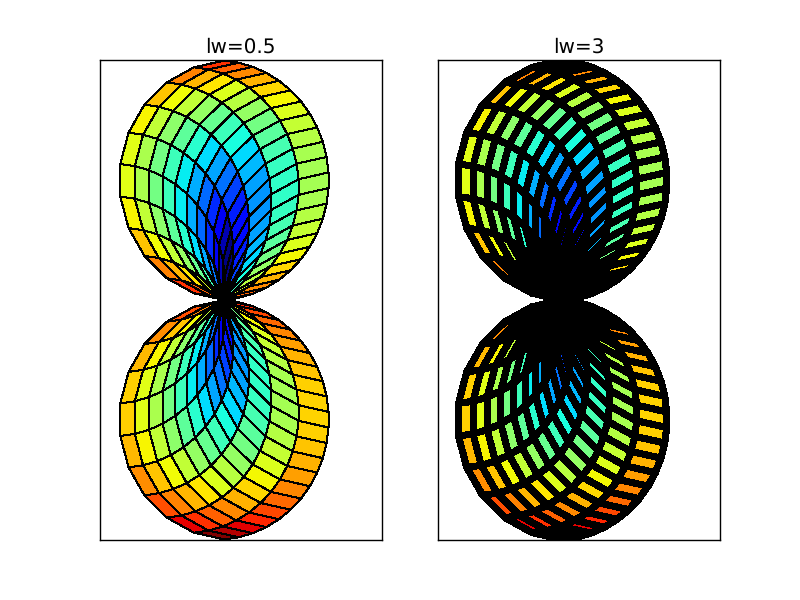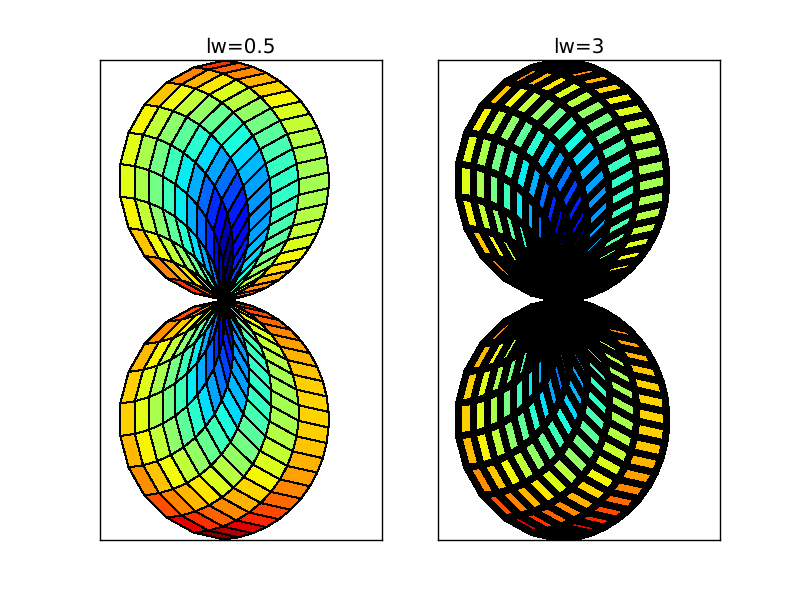Hi,
I was playing with test suite and I noticed that :
morph@...914...:~/deb/build-area/matplotlib-1.0.1$
PYTHONPATH=build/lib.linux-x86_64-2.6 python -c "import matplotlib as
m ; m.test(verbosity=1)"
/usr/lib/pymodules/python2.6/nose/plugins/manager.py:391: UserWarning:
Module matplotlib was already imported from
/home/morph/deb/build-area/matplotlib-1.0.1/build/lib.linux-x86_64-2.6/matplotlib/__init__.pyc,
but /usr/lib/pymodules/python2.6 is being added to sys.path
import pkg_resources
..K........K..K..K..K..K..K..K..K..K..K..K..K..K..K..K..K..K..K..K..K..KE.K..K..K..K..K..K/home/morph/deb/build-area/matplotlib-1.0.1/build/lib.linux-x86_64-2.6/matplotlib/axes.py:2381:
UserWarning: Attempting to set identical left==right results
in singular transformations; automatically expanding.
left=730139.0, right=730139.0
+ 'left=%s, right=%s') % (left, right))
...K..KK..K..K.....K..K..K..K..K....K..K..K....K..K..K..K..K
···
======================================================================
ERROR: matplotlib.tests.test_axes.test_pcolormesh
----------------------------------------------------------------------
Traceback (most recent call last):
File "/usr/lib/pymodules/python2.6/nose/case.py", line 183, in runTest
self.test(*self.arg)
File "/home/morph/deb/build-area/matplotlib-1.0.1/build/lib.linux-x86_64-2.6/matplotlib/testing/decorators.py",
line 32, in failer
result = f(*args, **kwargs)
File "/home/morph/deb/build-area/matplotlib-1.0.1/build/lib.linux-x86_64-2.6/matplotlib/testing/decorators.py",
line 126, in decorated_compare_images
'(RMS %(rms).3f)'%err)
ImageComparisonFailure: images not close:
/home/morph/deb/build-area/matplotlib-1.0.1/result_images/test_axes/pcolormesh.png
vs. /home/morph/deb/build-area/matplotlib-1.0.1/result_images/test_axes/expected-pcolormesh.png
(RMS 116.512)
----------------------------------------------------------------------
Ran 150 tests in 107.607s
FAILED (KNOWNFAIL=46, errors=1)
Except for the UserWarning, there is an error in the suite: is someone
else able to replicate it? is it another KNOWNFAIL?
Cheers,
--
Sandro Tosi (aka morph, morpheus, matrixhasu)
My website: http://matrixhasu.altervista.org/
Me at Debian: http://wiki.debian.org/SandroTosi