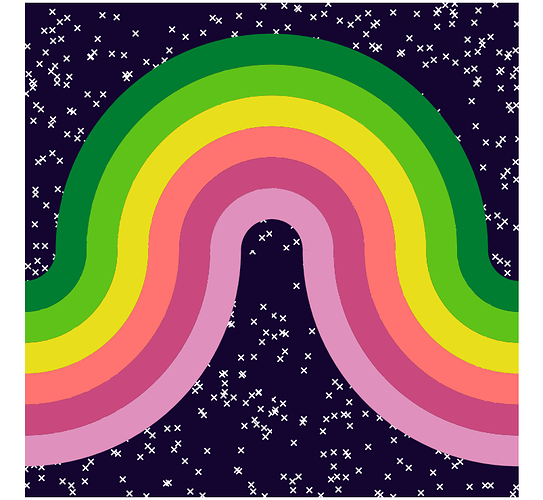@dorafc has been working on a quilt. I thought it would be fun to re-create the quilt in Matplotlib and used it as an opportunity to work with the low level API. This example shows how to
- create and add
WedgeandRectanglepatches to theAxes - use transforms to rotate, scale, and shift your data before handing it off the the normal data -> screen tranfrom stack
The default colors in the functions match the colors of the physical quilt @dorafc is making.
import matplotlib.pyplot as plt
import matplotlib.patches as mpatches
import matplotlib.transforms as mtransforms
import numpy as np
def make_block(ax, colors, background, *, origin=(0, 0), rotation=0, width=1):
"""
Draw a single block of the LOOPER Quilt
This is inspired by the LOOPER quilt pattern. If you are interested in making
this quilt please see
https://www.missmake.com/shop/looper-quilt-pattern-pdf
Parameters
----------
ax : Axes
The axes to draw to
colors : List[mpl_color]
The colors to use for the arcs from the inside out
background : mpl_color
The color of the background
origin : Tuple[float, float]
Where the origin of the arcs should be
rotation : float
The rotation around the origin of the panel
width : float
The width of the panel
Returns
-------
dict
Keys are: 'background', 'stars', 'rings'
"""
# convert to radians
rad_rot = np.deg2rad(rotation)
# set up the transform so we can work in the unit square below:
# first rotate the coordinate system
# then scale to the proper width
# then translate to the correct origin
# then add the data -> screen transform
trans = (
mtransforms.Affine2D().rotate(rad_rot).scale(width).translate(*origin)
+ ax.transData
)
# sort out the width of each component
arc_width = 1 / (len(colors) + 2)
# make the background patch. Technically in the quilt this is 2
# pieces, but it is easier to just use one square here
back_ret = mpatches.Rectangle(
(0, 0), 1, 1, color=background, zorder=0, transform=trans, lw=0, clip_on=False,
)
ax.add_patch(back_ret)
# add some star pattern to the background
sc = ax.scatter(
np.random.random(200),
np.random.random(200),
color="w",
marker="x",
zorder=1,
transform=trans,
clip_path=(back_ret.get_path(), back_ret.get_transform()),
)
rings = []
# for each color use the wedge patch to draw the rings
for j, c in enumerate(colors):
circ = mpatches.Wedge(
# centered at 0, 0 in our pre-transformed space
(0, 0),
# the outer width current count + 2 (one for the inner
# most background, one because this is the outer diameter
# of the ring
(j + 2) * arc_width,
# if width is given is back towards the origin from the radius
width=arc_width,
# go half a degree past the true to avoid slight aliasing issues
theta1=-.5,
theta2=90.5,
# set the zorder just to be safe
zorder=len(colors) + 2 - j,
# set the color
color=c,
# use the transform we defined above
transform=trans,
# give a very small width to the edge to avoid aliasing issues
linewidth=0.1,
# clip the wedge to the background patch (to work around
# making them a bit too wide above). This means the Axes no longer
# clips this artist.
clip_path=(back_ret.get_path(), back_ret.get_transform()),
)
ax.add_patch(circ)
rings.append(circ)
return {"background": back_ret, "stars": sc, "rings": rings}
def make_quilt(
colors=("#007d30", "#5fc219", "#e8de1c", "#ff7370", "#c9497e", "#e090bc"),
background="#140430",
*,
width=1,
):
"""
Make a baby-sized quilt
Parameters
----------
colors : List[mpl_color]
The colors to use for the arcs from the inside out
background : mpl_color
The color of the background
width : float
The width of each panel
"""
fig, ax = plt.subplots(constrained_layout=True)
# set up the Axes
ax.set_aspect("equal")
ax.axis("off")
ax.margins(0)
return {
"fig": fig,
"ax": ax,
"blocks": {
"A": make_block(ax, colors[::-1], background, width=width),
"B": make_block(ax, colors[::-1], background, rotation=90, width=width),
"C": make_block(
ax, colors, background, rotation=270, origin=(-width, 0), width=width
),
"D": make_block(
ax, colors, background, rotation=180, origin=(width, 0), width=width
),
},
}